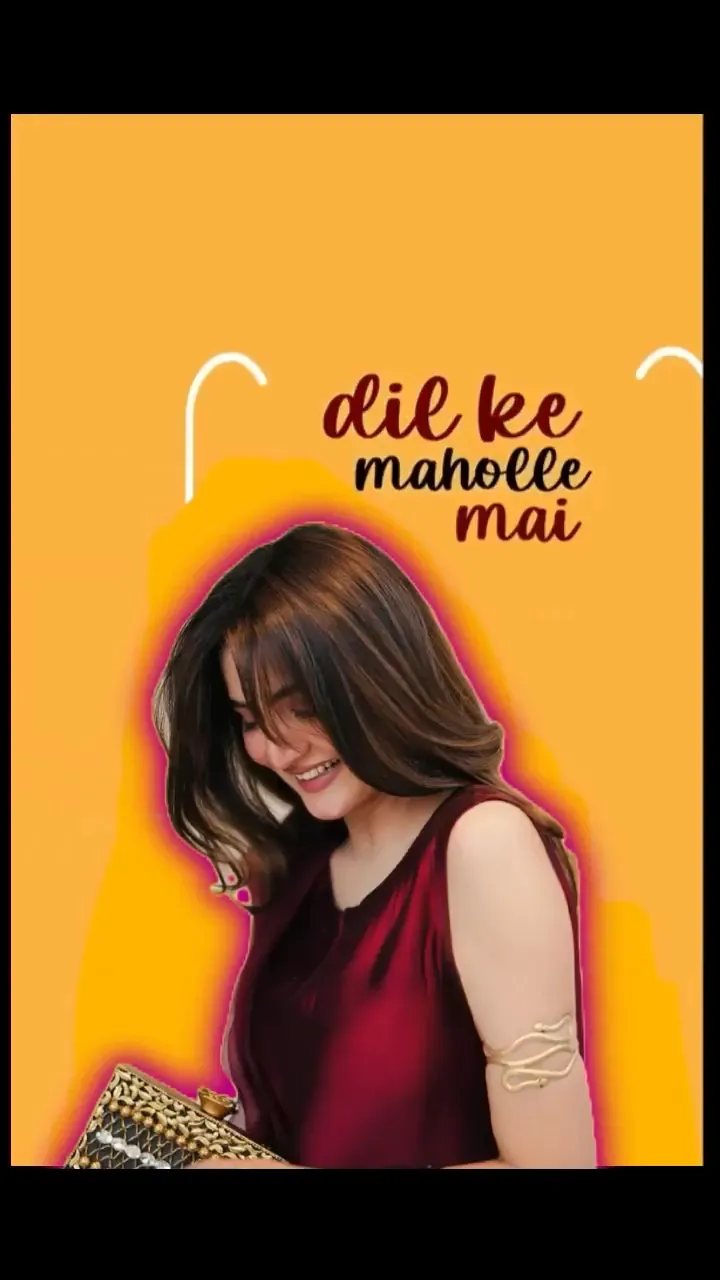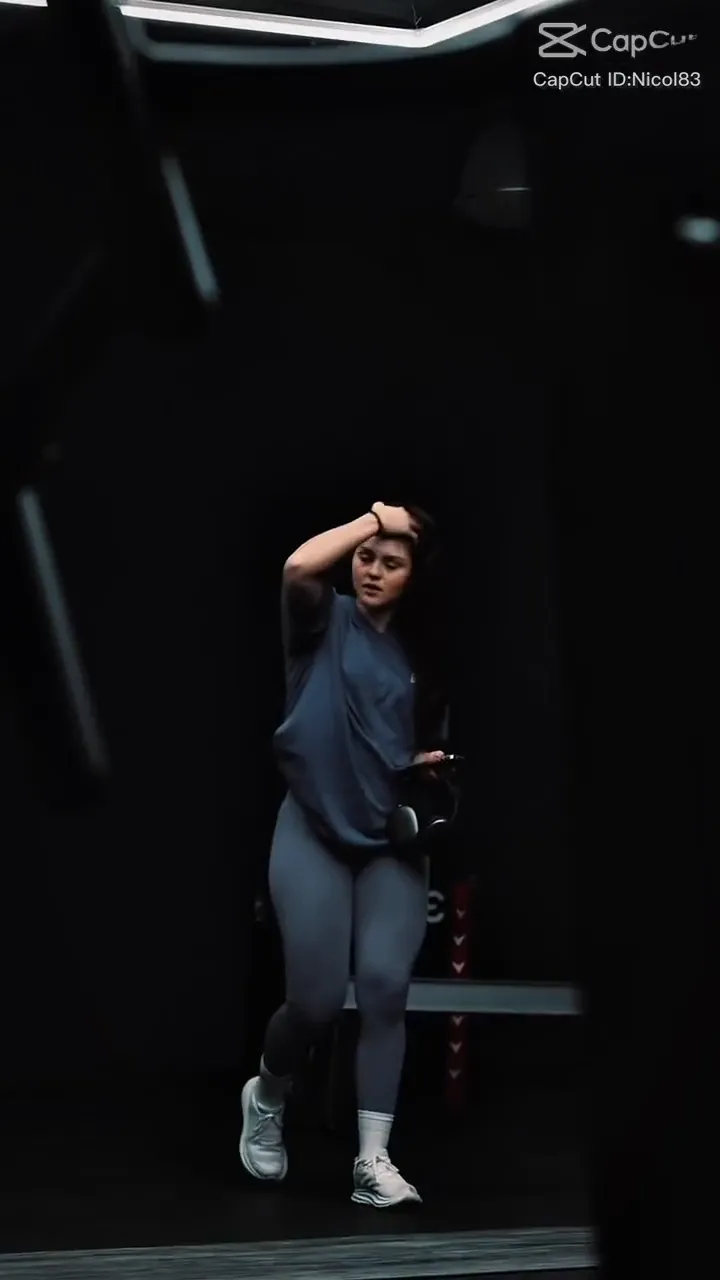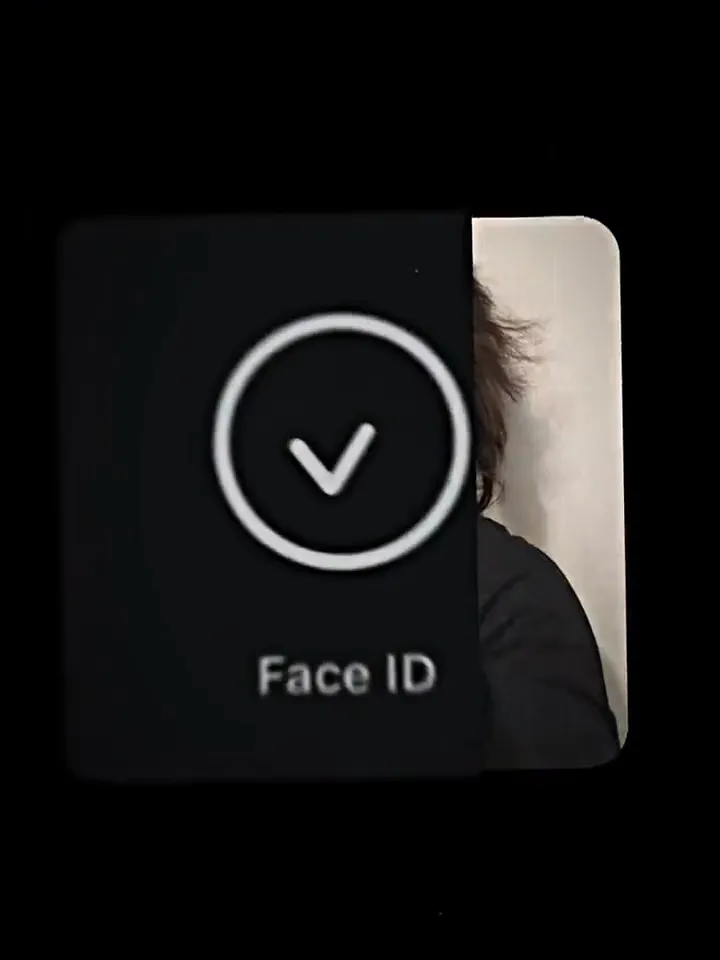Slow Motion CapCut Template
Slow motion CapCut templates add a spicy and luxurious touch to your videos, making them feel more premium and visually appealing. These templates have become incredibly popular, used by millions of creators to make a video with a smooth, cinematic effect.
By using slow-motion, your videos can gain million of views, that’s why we are giving you some trending slow motion templates.
Check and preview the templates below and after selecting the one you like, just click on “Use Template in CapCut” button to make your video within seconds.