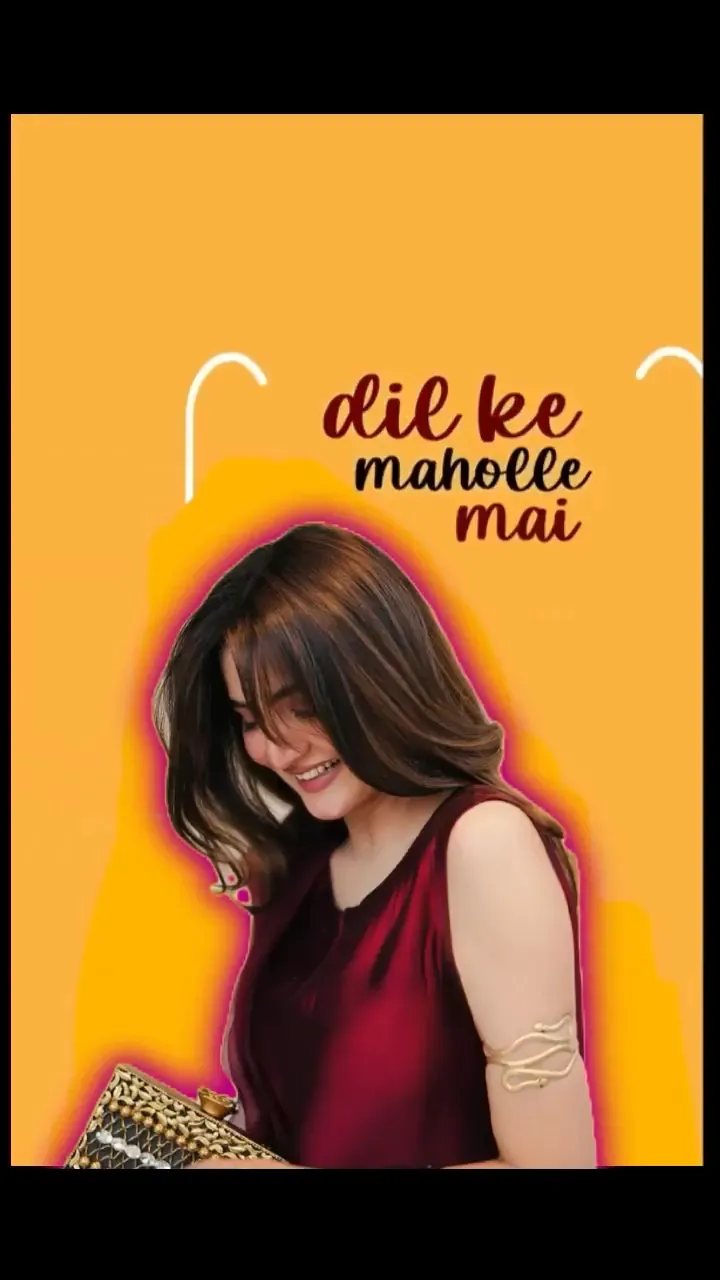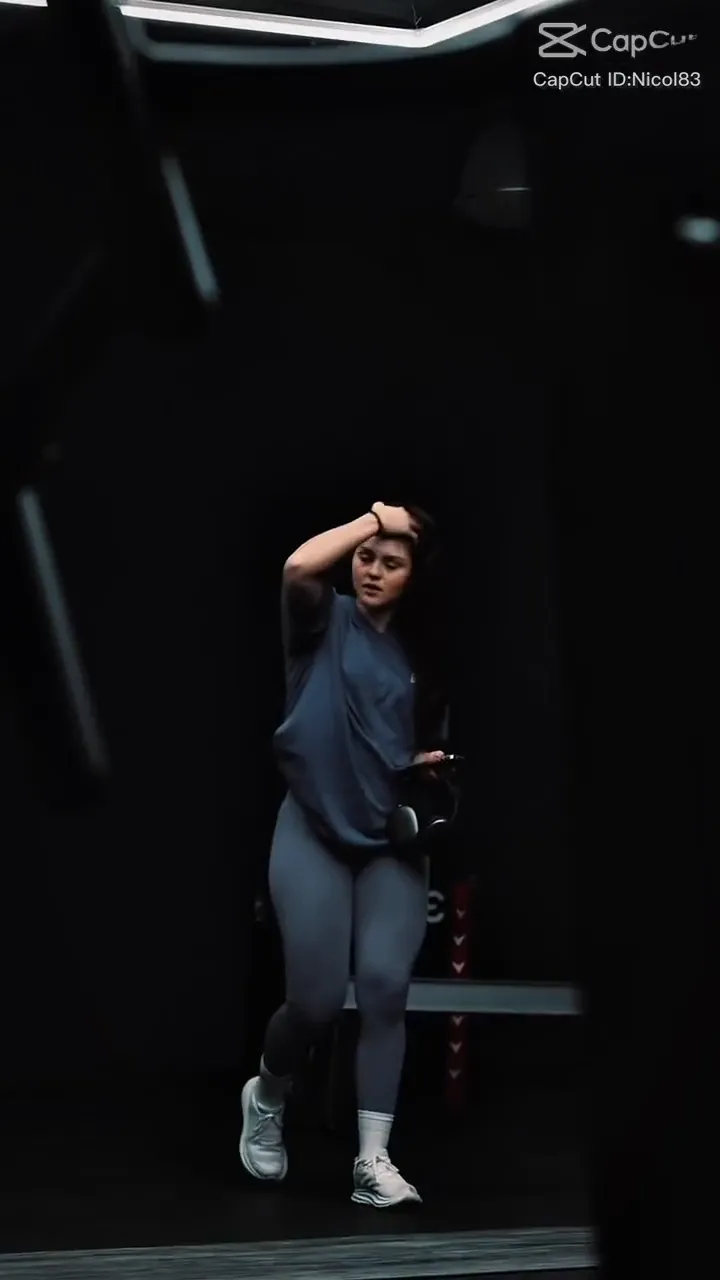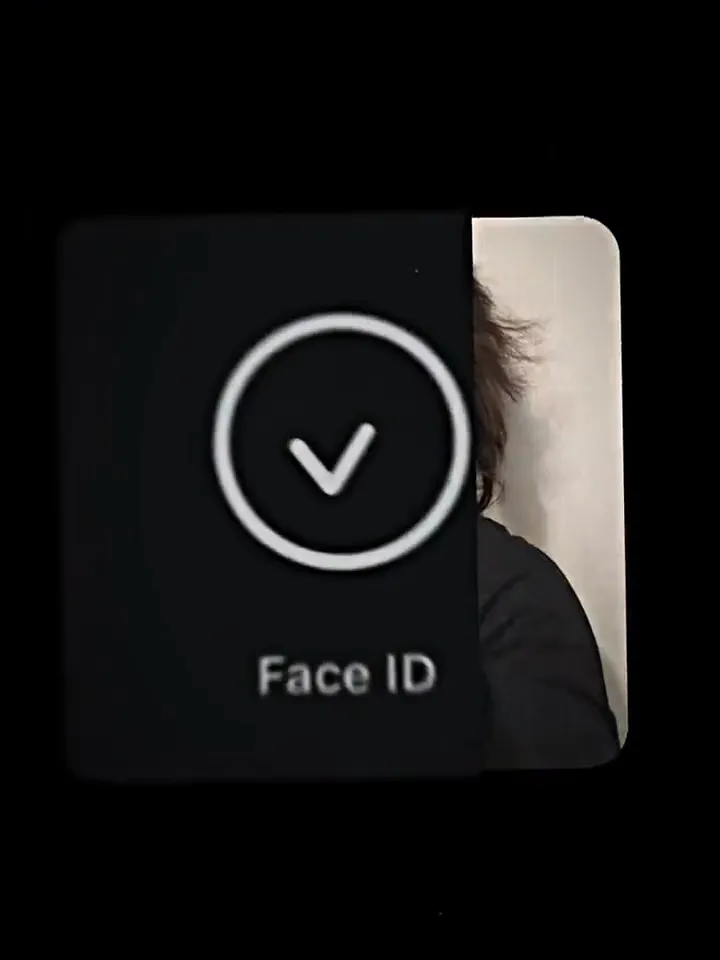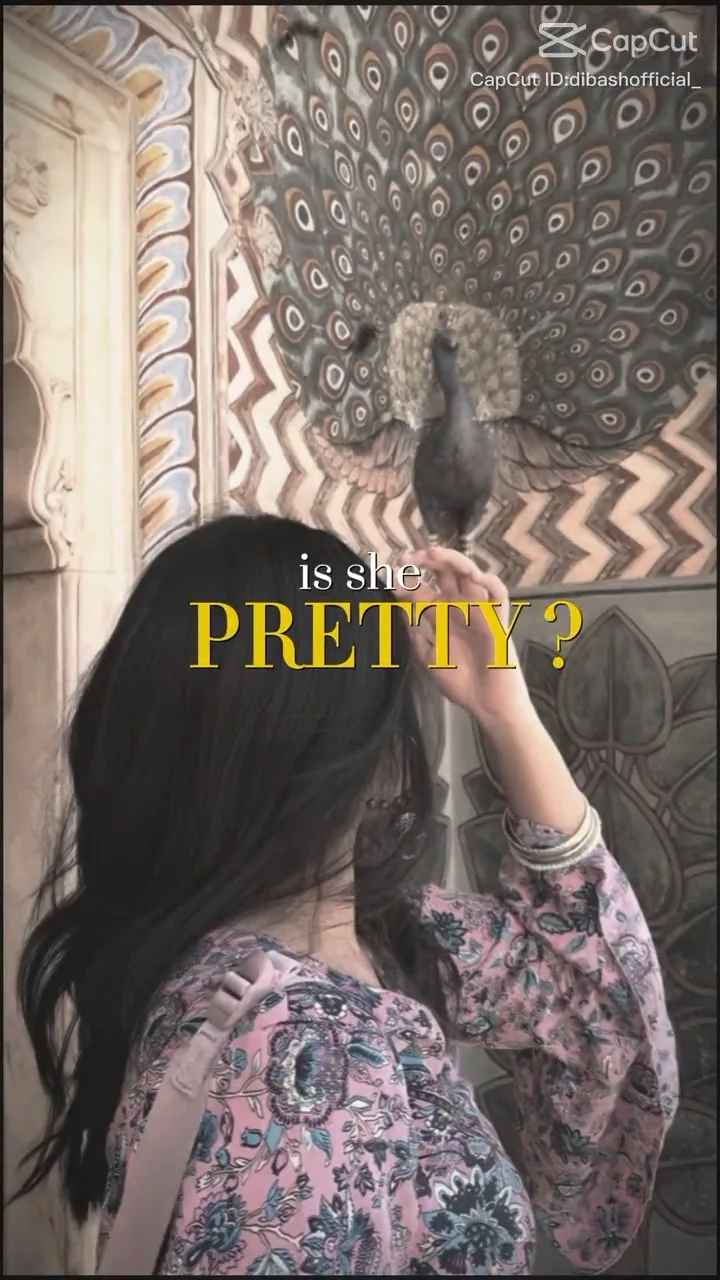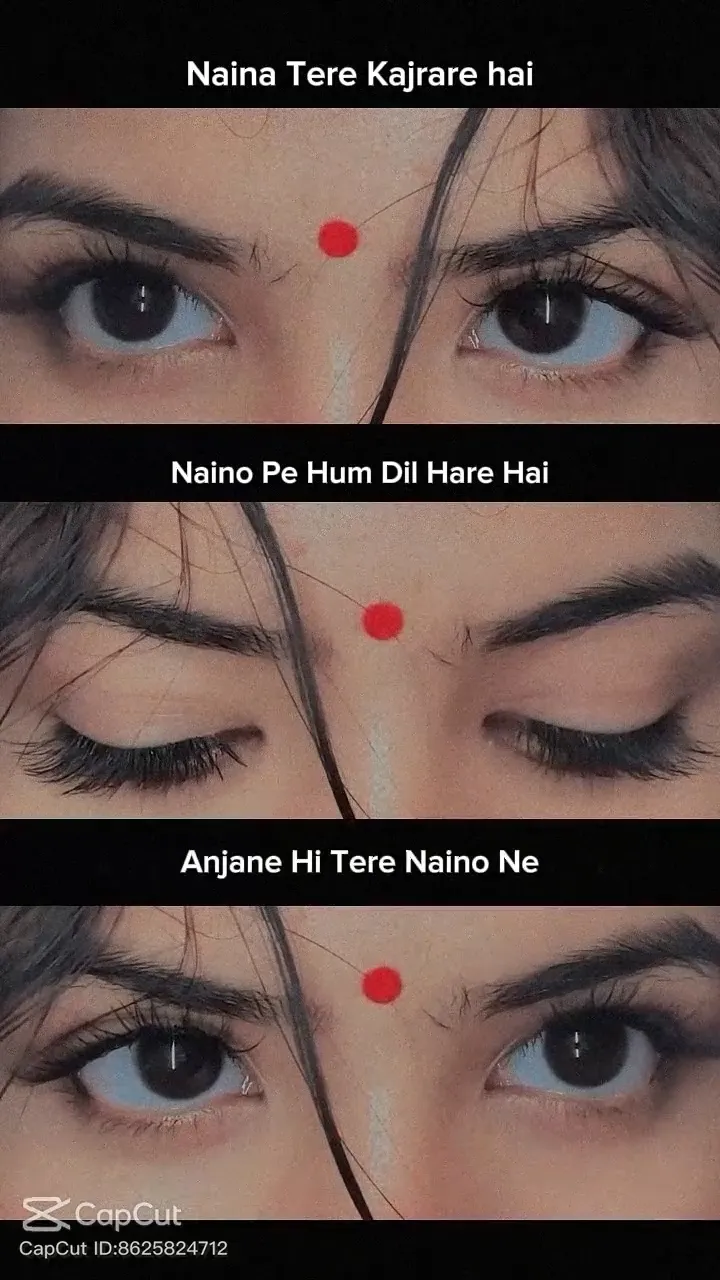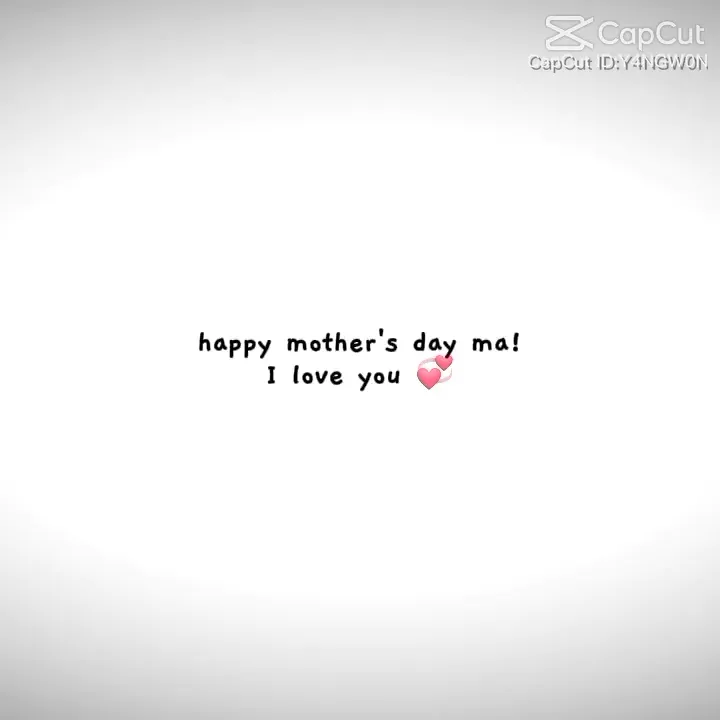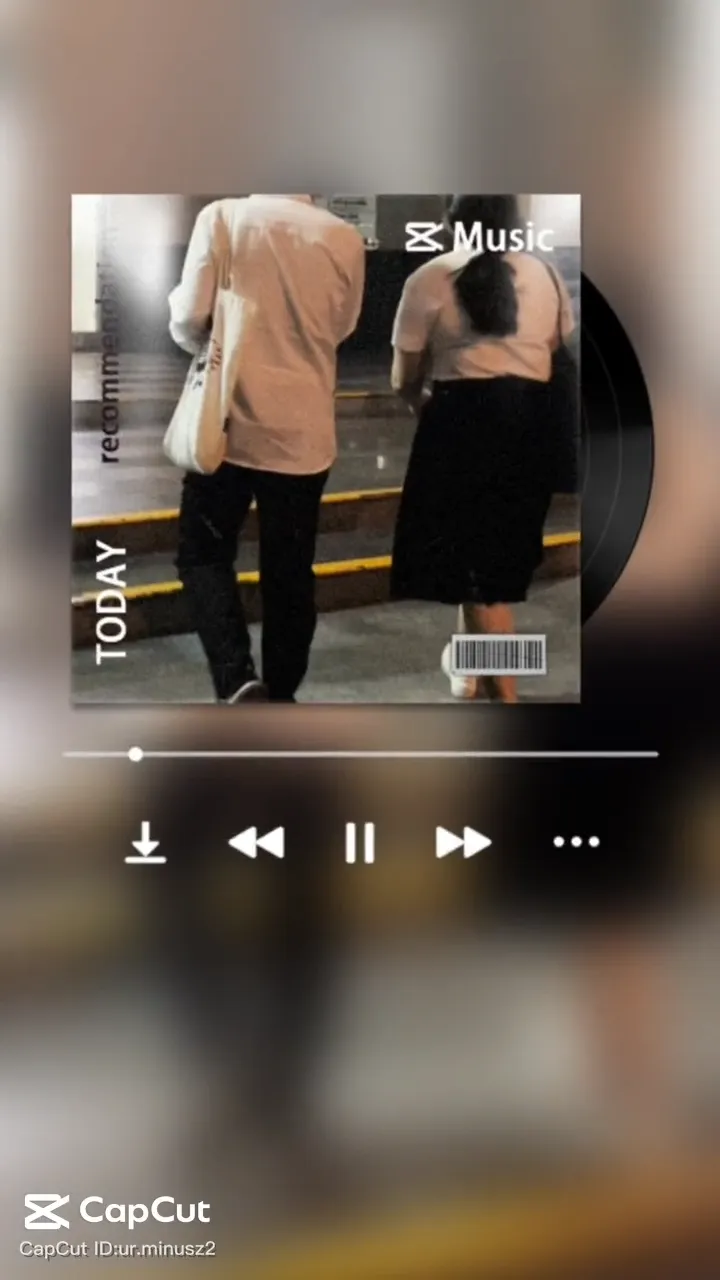Rara 2023 CapCut Template
After huge success of the 2022 template by rara, he has posted another template named as 2023. If you are looking for both 2022 and 2023 templates, don’t worry you don’t have to go anywhere. We have posted of these template here. First is the 2022 template which is the perfect hit on social media, and second is the 2023 template which is also getting viral on tiktok and instagram reels.
Preview the templates below and click on “Use Template in CapCut” to use the template on the go.