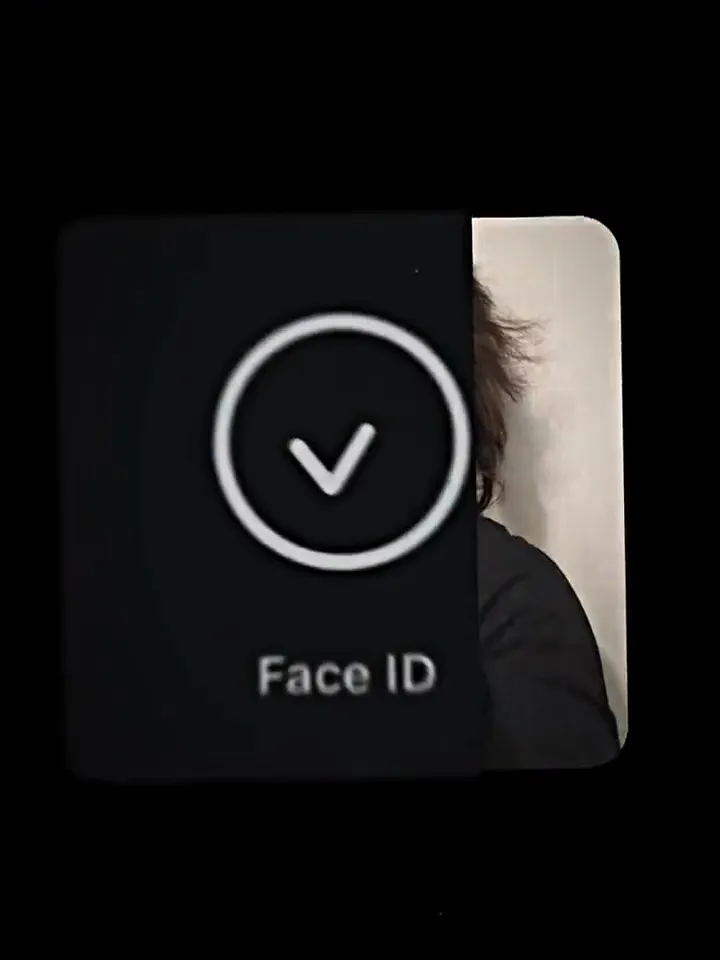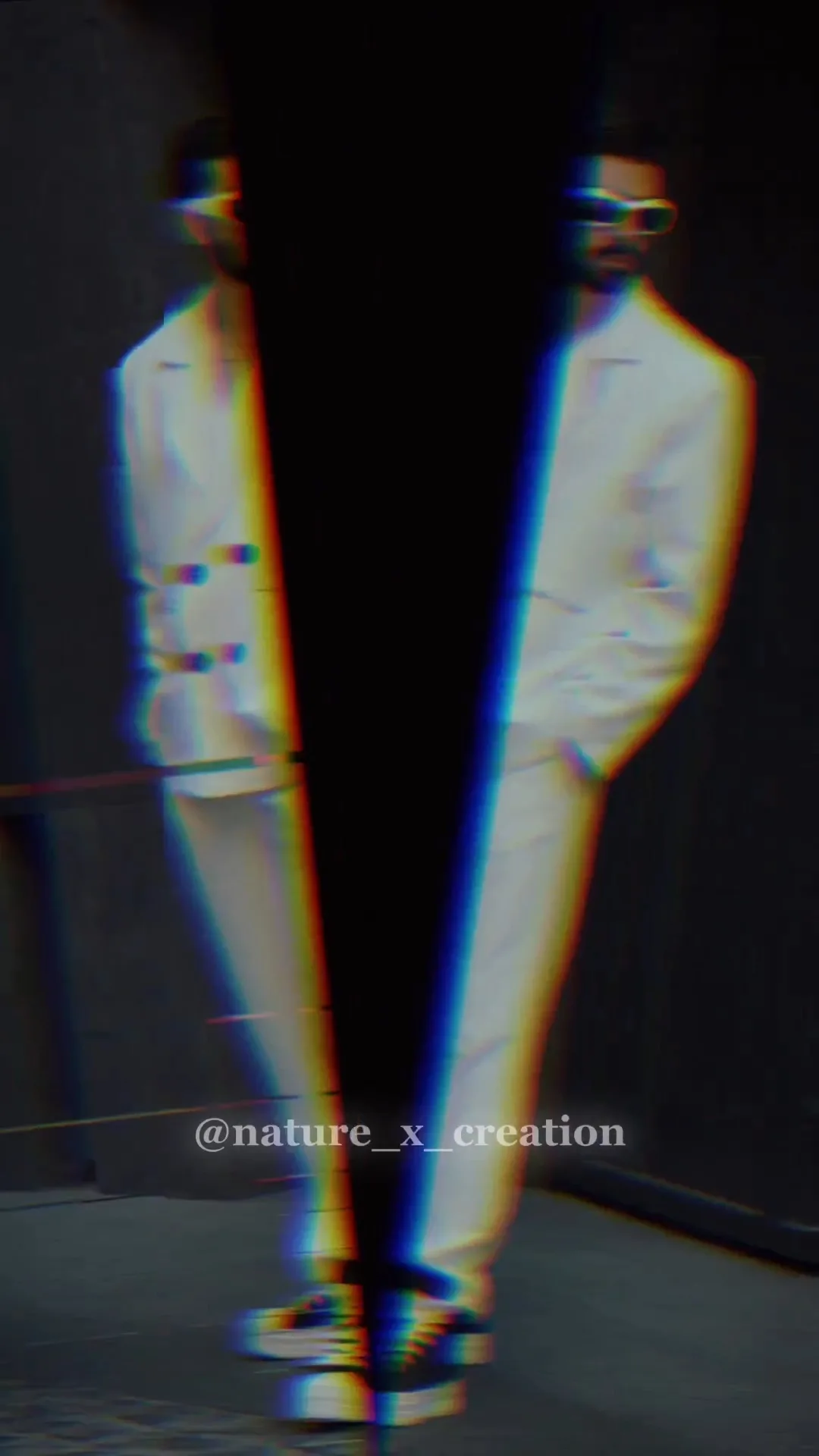PUBG is well-known for the best online multiplayer game on mobile devices, but after getting banned in India, they have recreated the game with the name of BGMI. Still it has got a lot of player who spend their time winning competitions and taking the first place.
To save those moments and share them on social media, we are going to share with you the PUBG CapCut Templates. These templates are ready-made, and you just need to add your pubg clip in it and capcut will create your favorite video.
Just like FreeFire, we are going to share with you more than 10 pubg capcut templates, which you can preview down below. So, pick your favorite and click on “Use Template in CapCut” button to start making your video in capcut app.
13 Trending PUBG – BGMI CapCut Templates
How to Use PUBG CapCut Template?
Follow these simple steps below to use the PUBG CapCut Template to create your next trending video by just uploading your photo and videos without any editing skills.
- Make sure you have latest version of capcut installed in your phone, if you don't you can download latest capcut apk.
- Search in your Browser about thecapcuttemplates.com
- In the search, you can look for PUBG CapCut Template, or you can look in our capcut template new trend page.
- Click on Video to preview the template.
- Click "Use Template in CapCut" button to use the template.
- Use a VPN and connect to countries like (Japan, Indonesia, or Korea) to avoid errors like "No network connection" or "Ustable Internet".
- The capcut app will open, where you have to select & upload your pictures and videos, and it will create the video automatically.
- Just click on "Export" to save the video in your gallery. To export without a watermark, click "Save and Share on TikTok."
- Hurray... Your video is ready to post on social media.