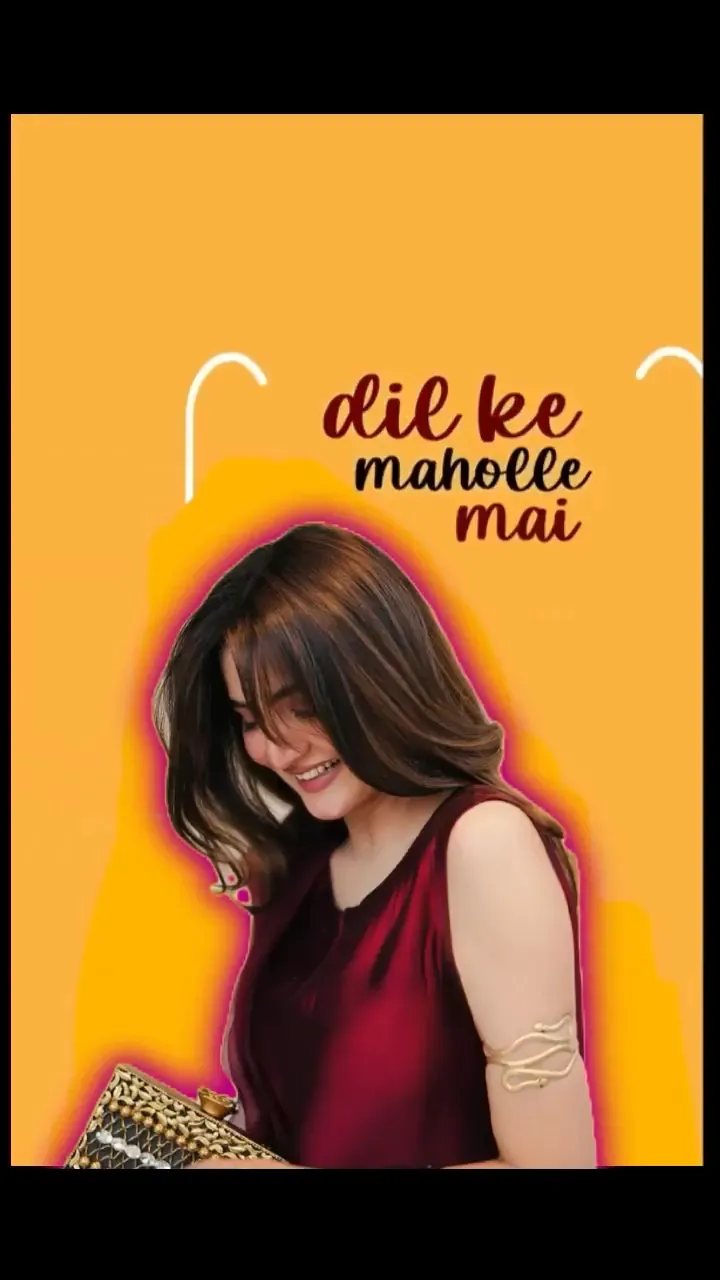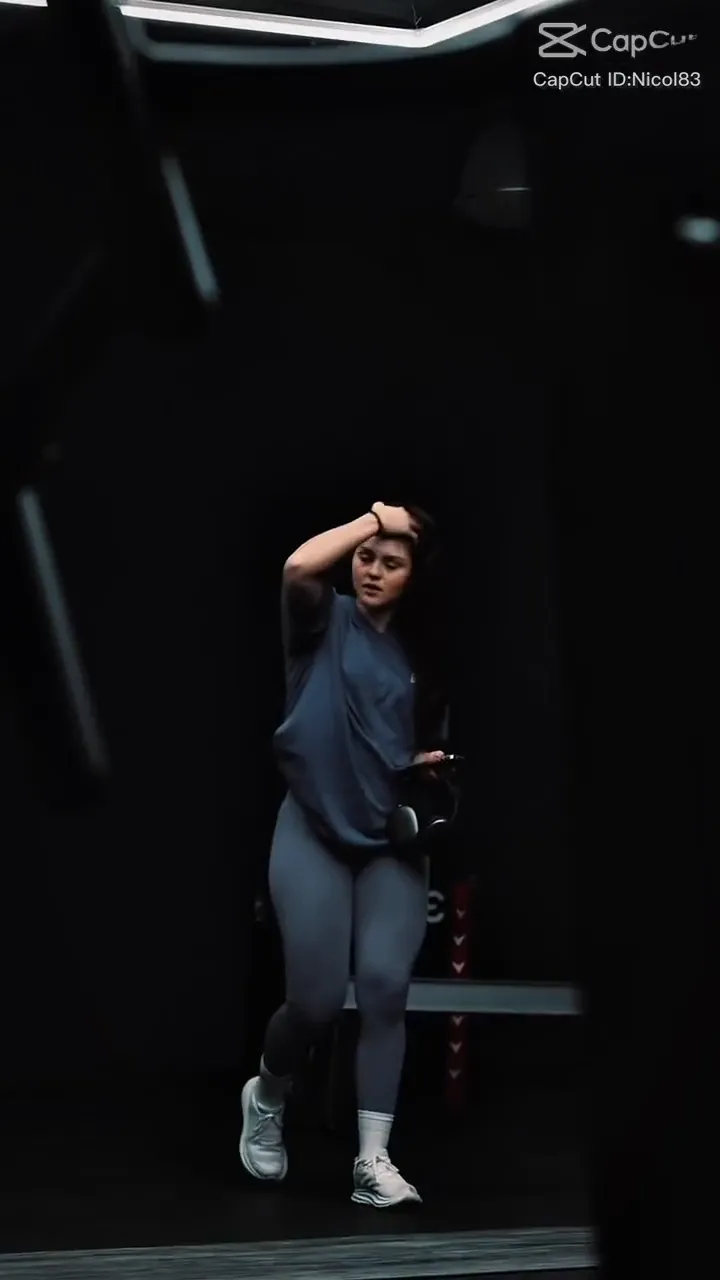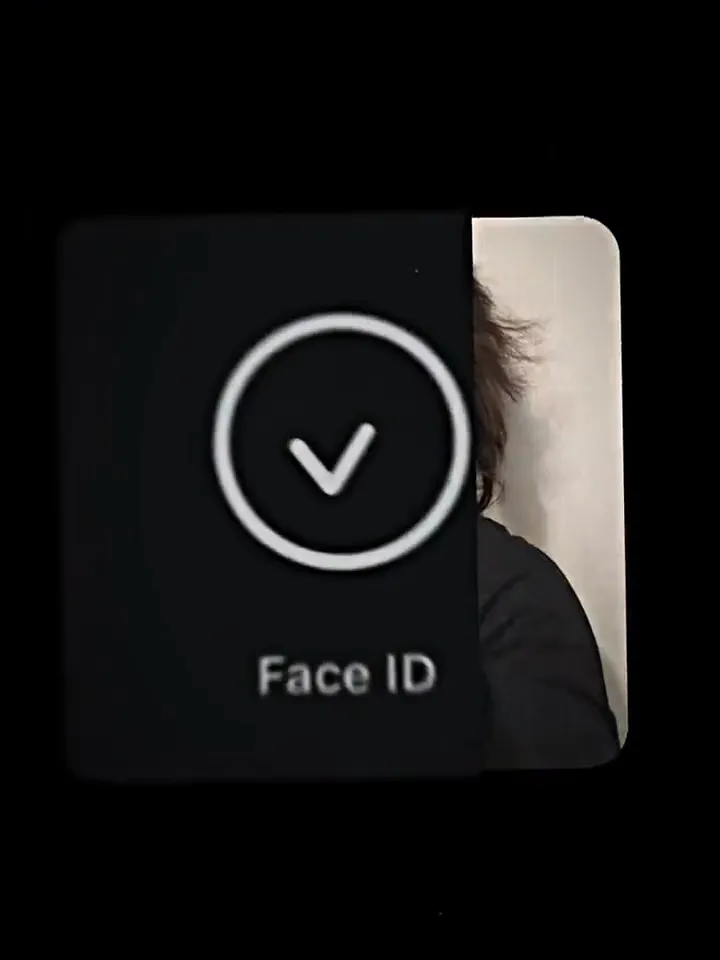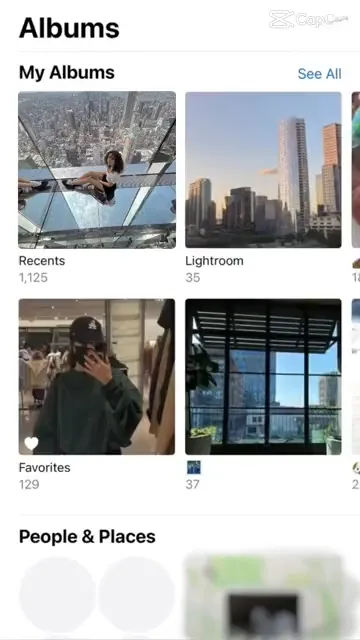My Album CapCut Template
Today with the request of our beloved users, we are going to share my album capcut template, this templates shows the photos app on iPhone and zoom in the recents album, and then a beat with more than 10 photos making a perfect video for sharing on instagram reels and tiktok.
We have listed different album capcut templates with different photos count, in some templates you can use more than 20 photos. So, check these templates down below and create your perfect album video. To use the template, click on “Use Template in CapCut” button and add your photos then export it and put on your social media.