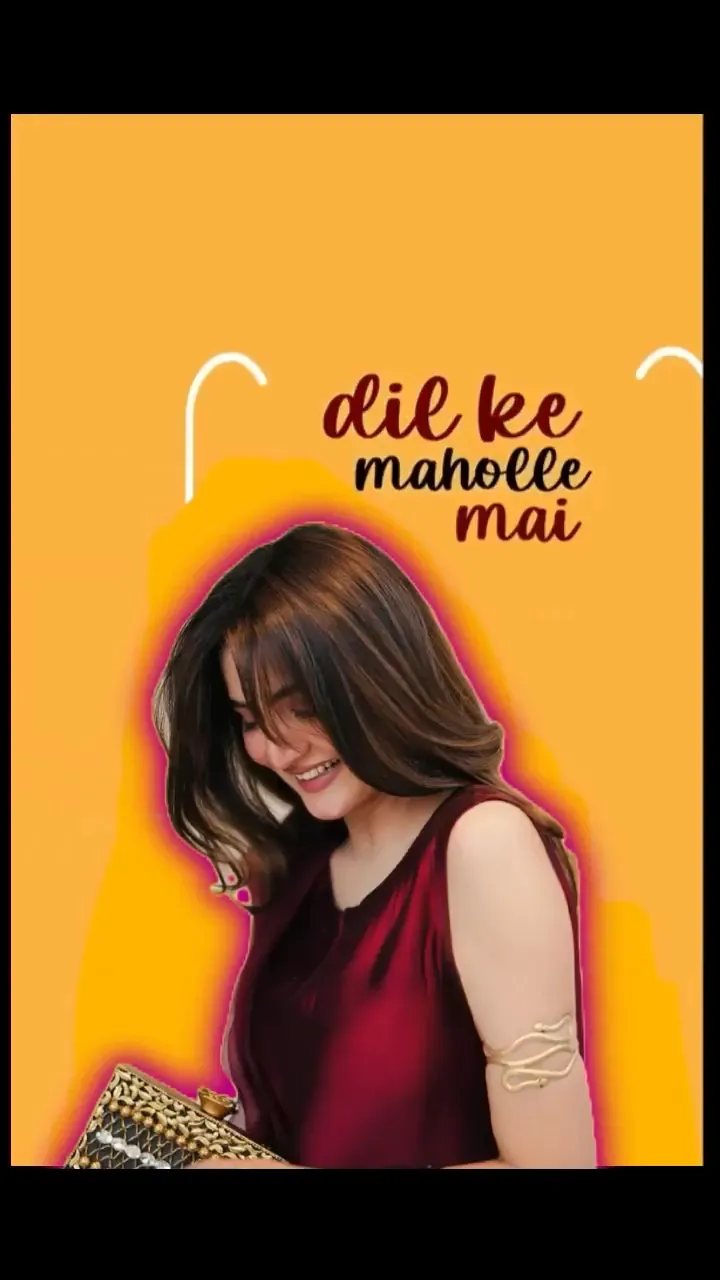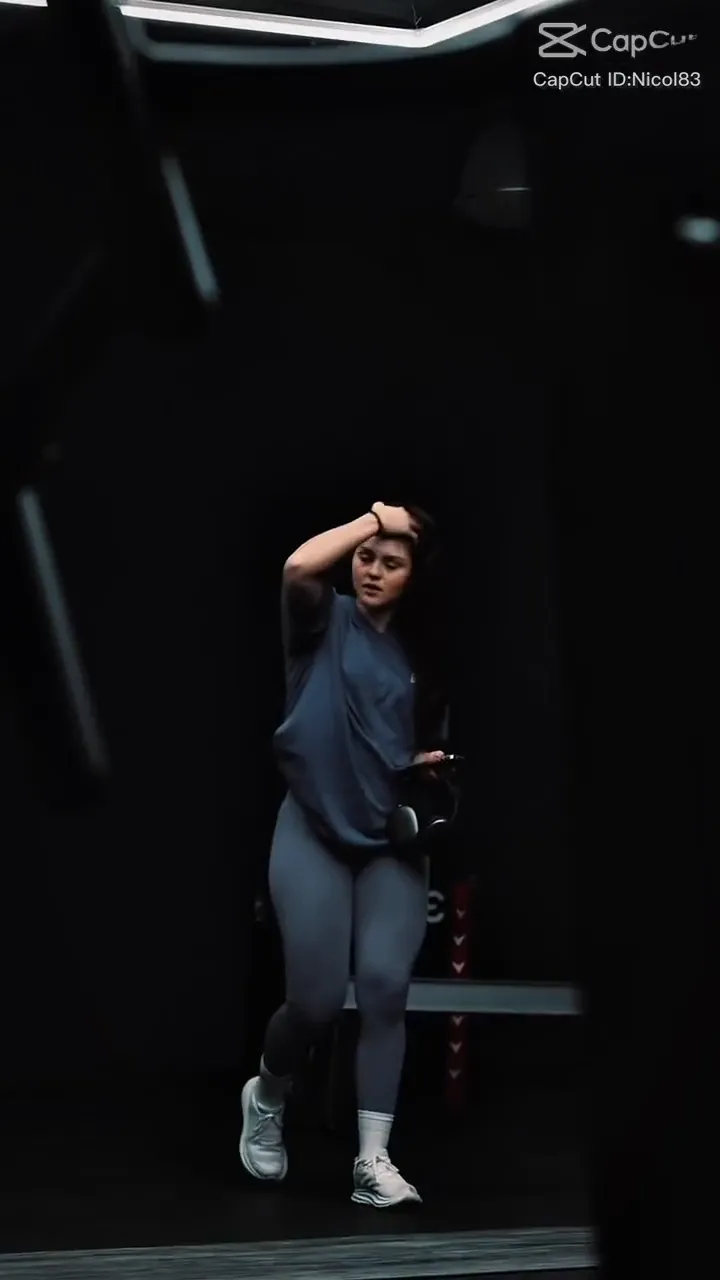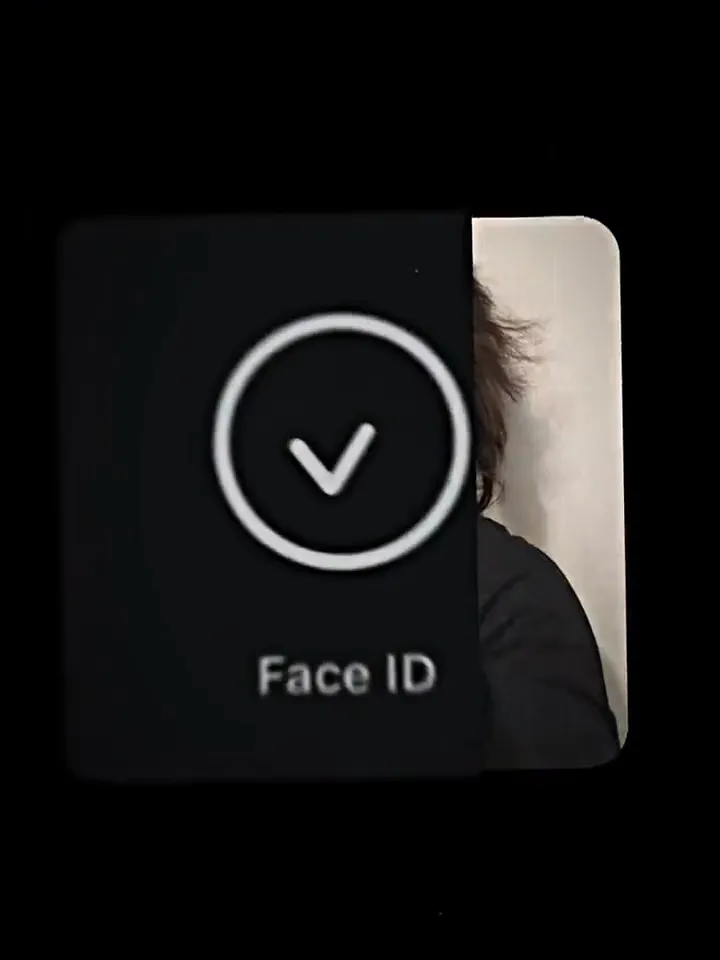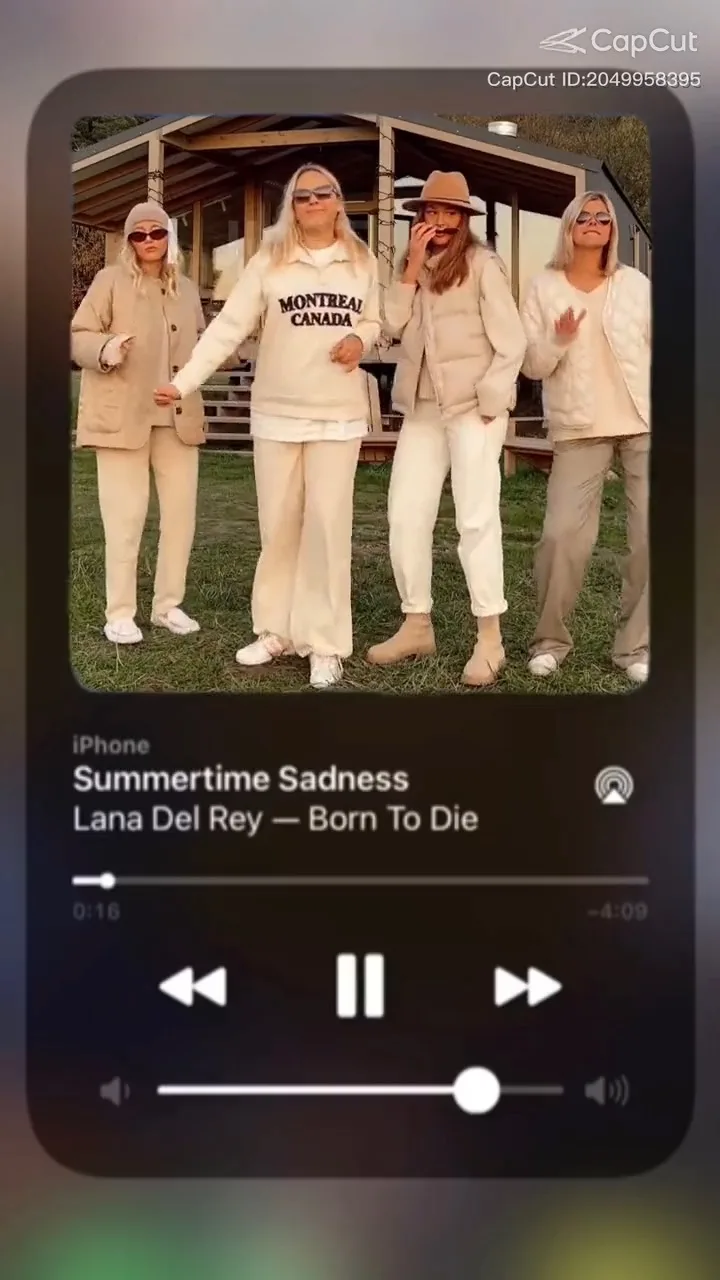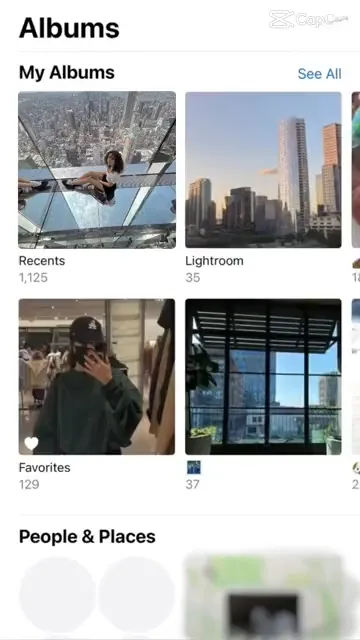Modelscut CapCut Templates
Modelscut is one of the top creators in the CapCut templates library, known for having some of the most trending templates worldwide. With over 800K followers and more than 100M uses globally, Modelscut’s popular templates like the Loading Effect, Camera Lenta, and Velocity Effect have already been shared in our previous posts.
Today, we’re going to share more of Modelscut’s viral CapCut templates with you! Check out the previews below, find your favorite, and click the “Use Template in CapCut” button to start creating your video using these awesome templates.