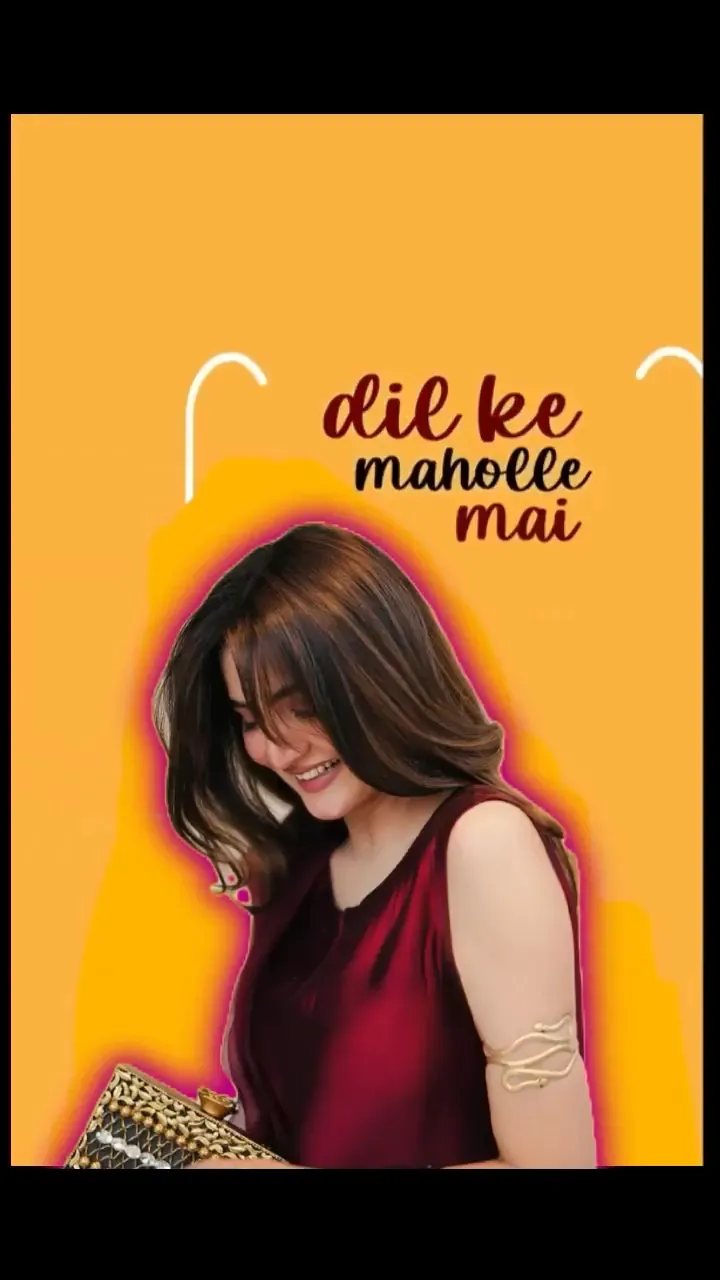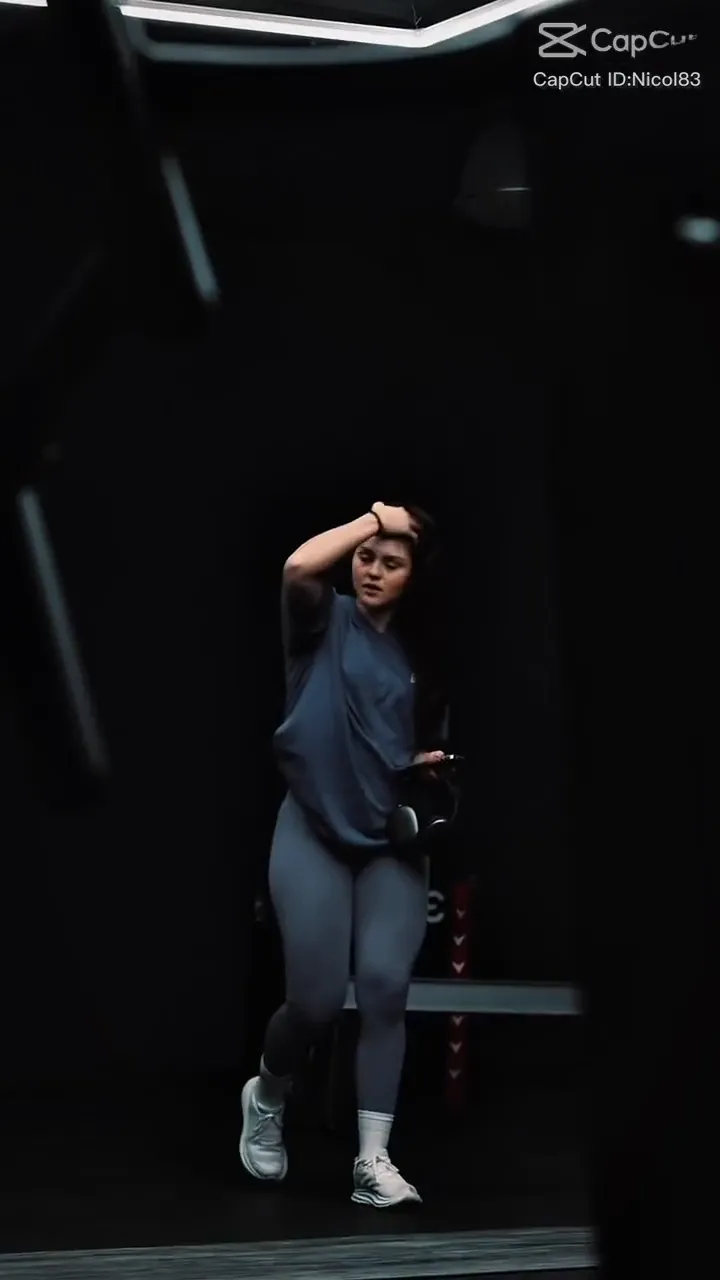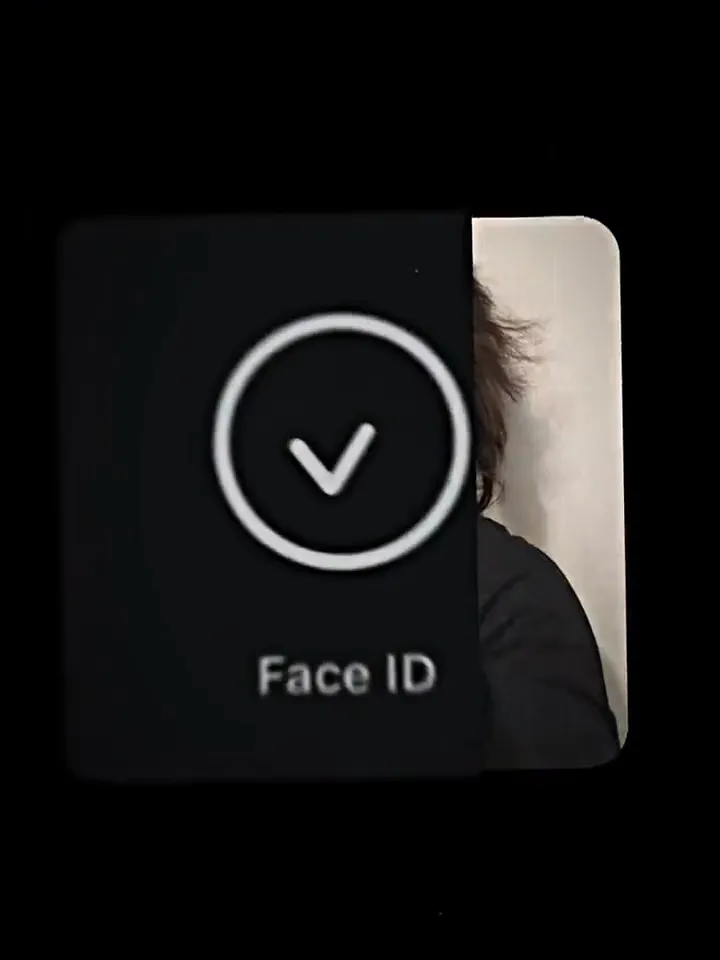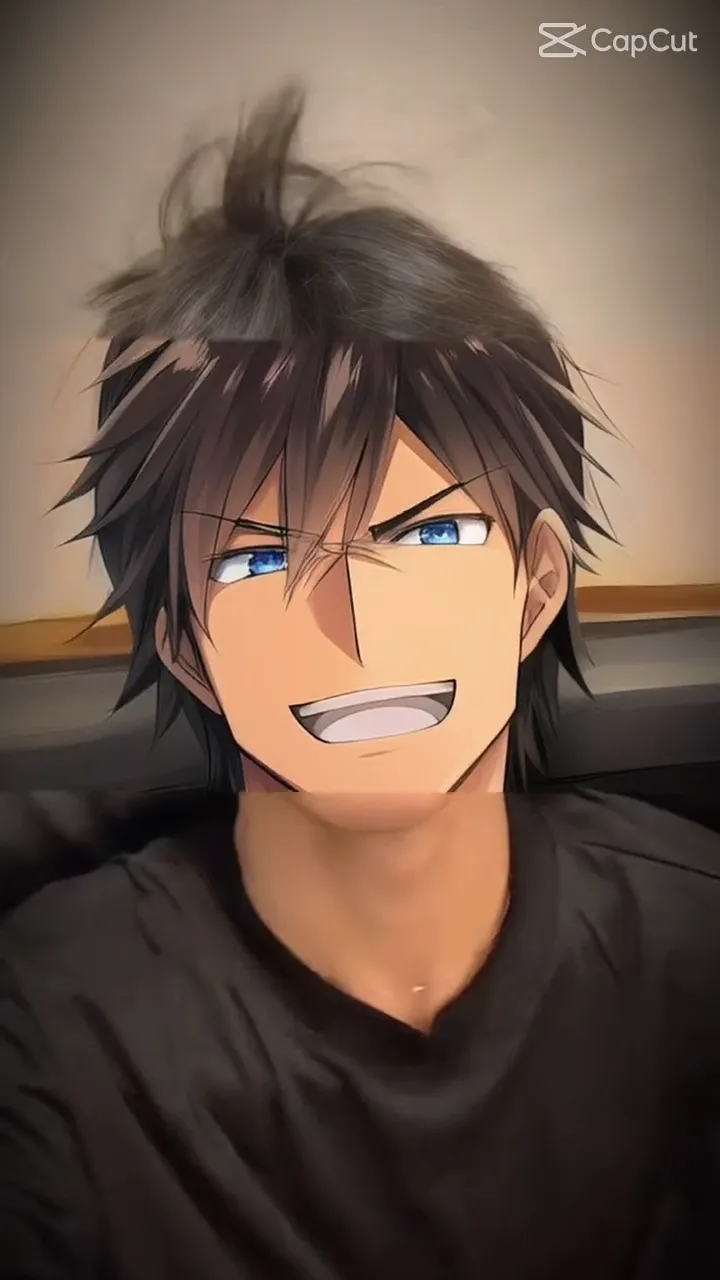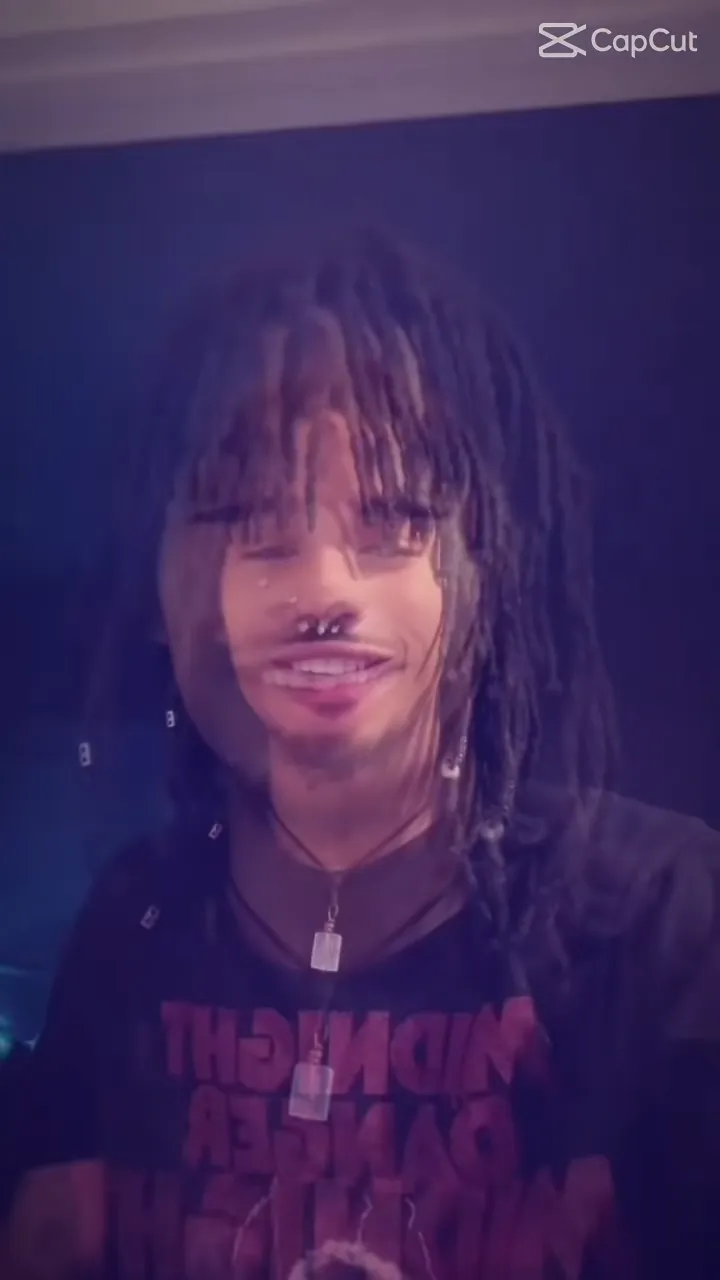Mobile Keyboard CapCut Template
The Mobile Keyboard CapCut template is going viral on Instagram Reels, with many couples using it to share their love on social media. If you’re one of those lovebirds looking for a creative way to express your feelings, this template is perfect for you! The video cleverly zooms in on a phone’s keyboard, spelling out the word “LOVE,” before transitioning into a photo montage, creating a cool and visually striking effect.
We’ve curated 7 unique keyboard CapCut templates for you to explore. You can preview each one below and start using them instantly with just one click. Simply tap on “Use Template in CapCut” button and start editing your next romantic video in capcut!