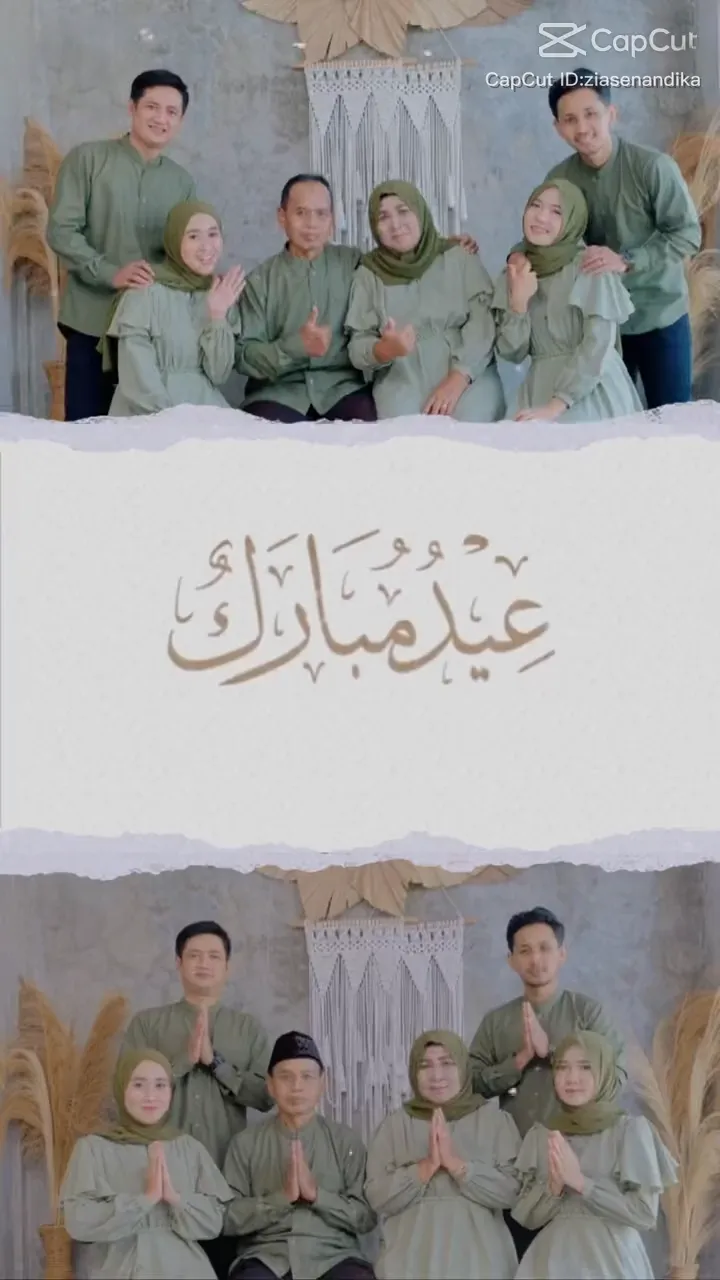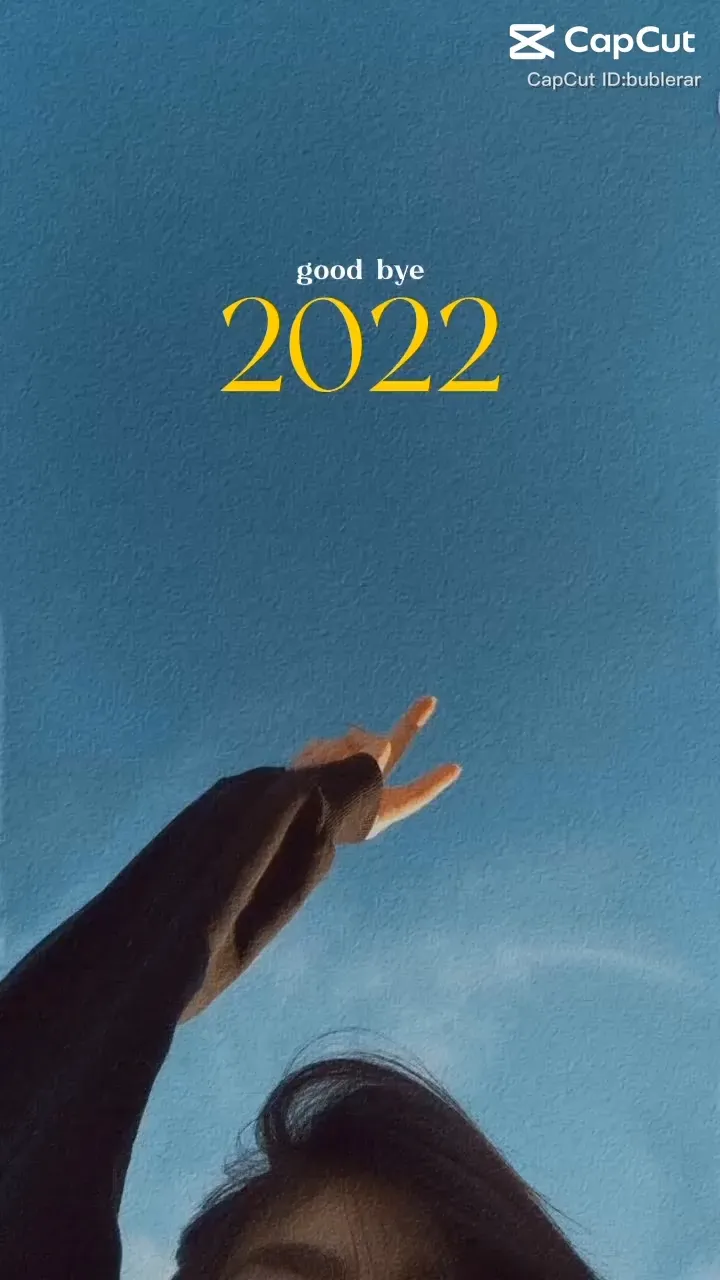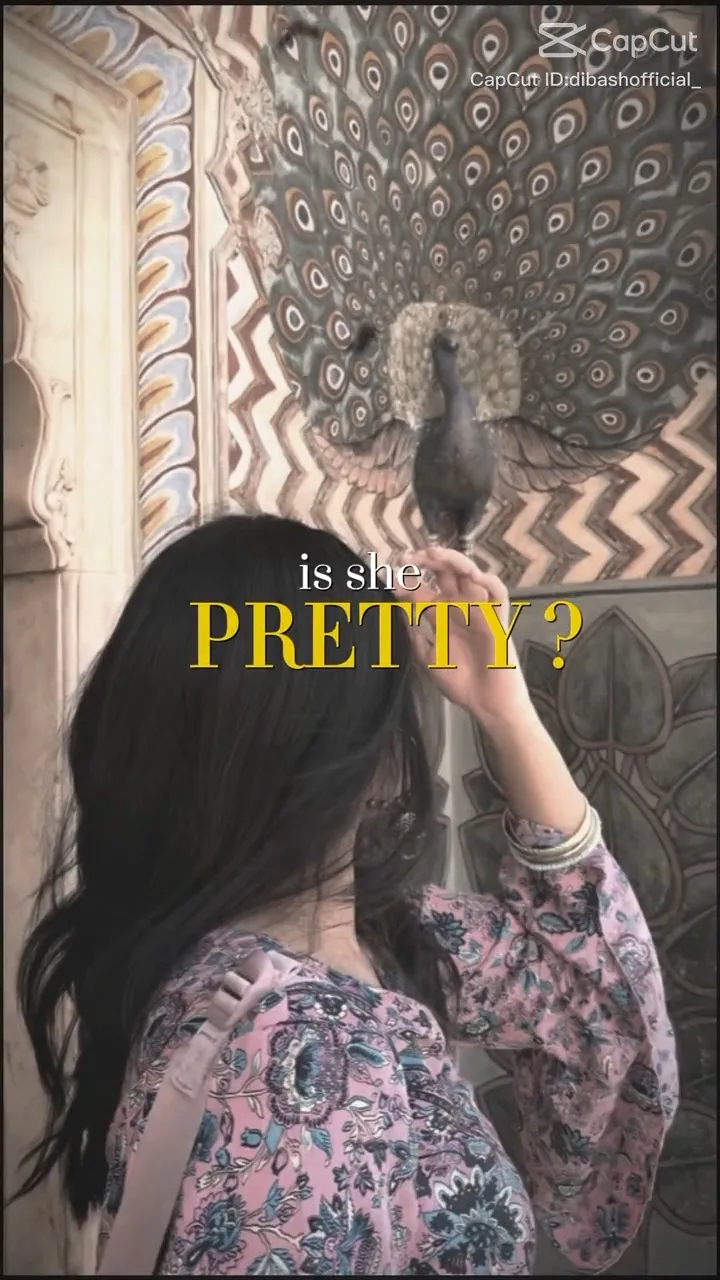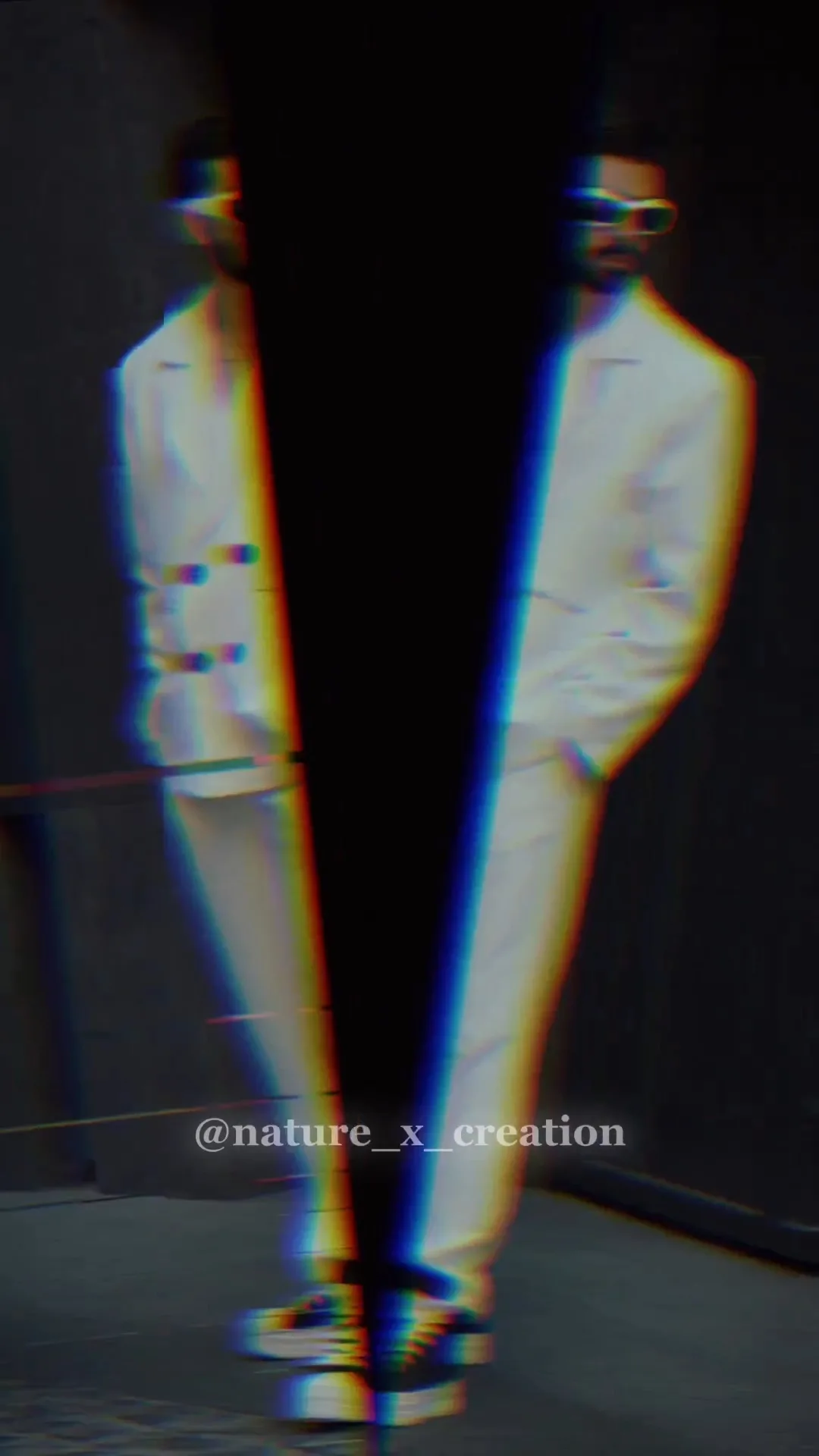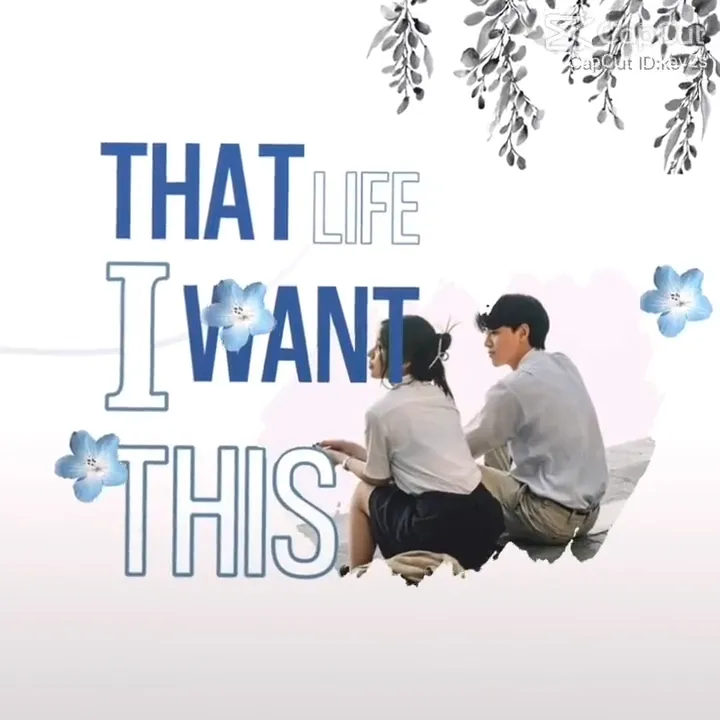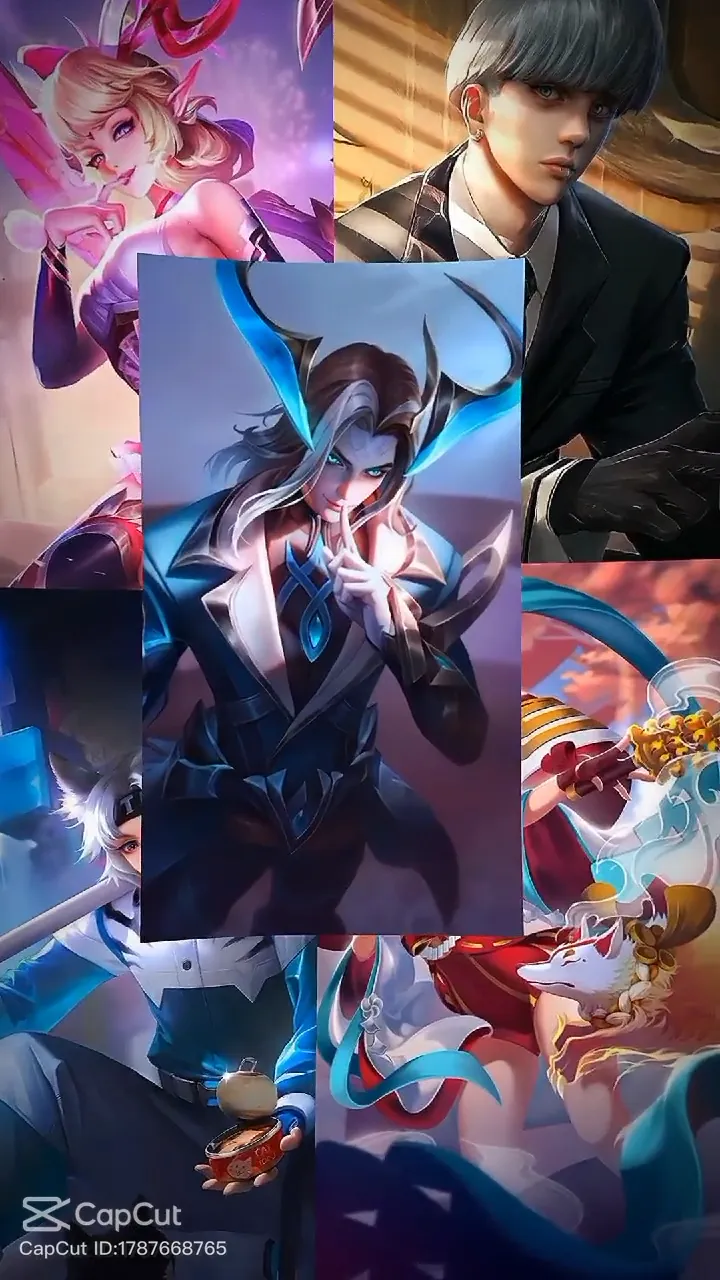The microwave edit capcut template is packed with lots of effects, beat edits and amazing transitions which makes it an incredibly attention grabbing template. It is trending on Instagram and TikTok and people are getting a lot of views by making a video on this template. If you were looking for microwave trend capcut template, then you are at the right place.
We are giving you 17 mircowave capcut templates with different effects like slow motion, glitch and many more. You can preview these templates below, and choose the one you like. After choosing, just click on “Use Template in CapCut” button to make your video in capcut app.