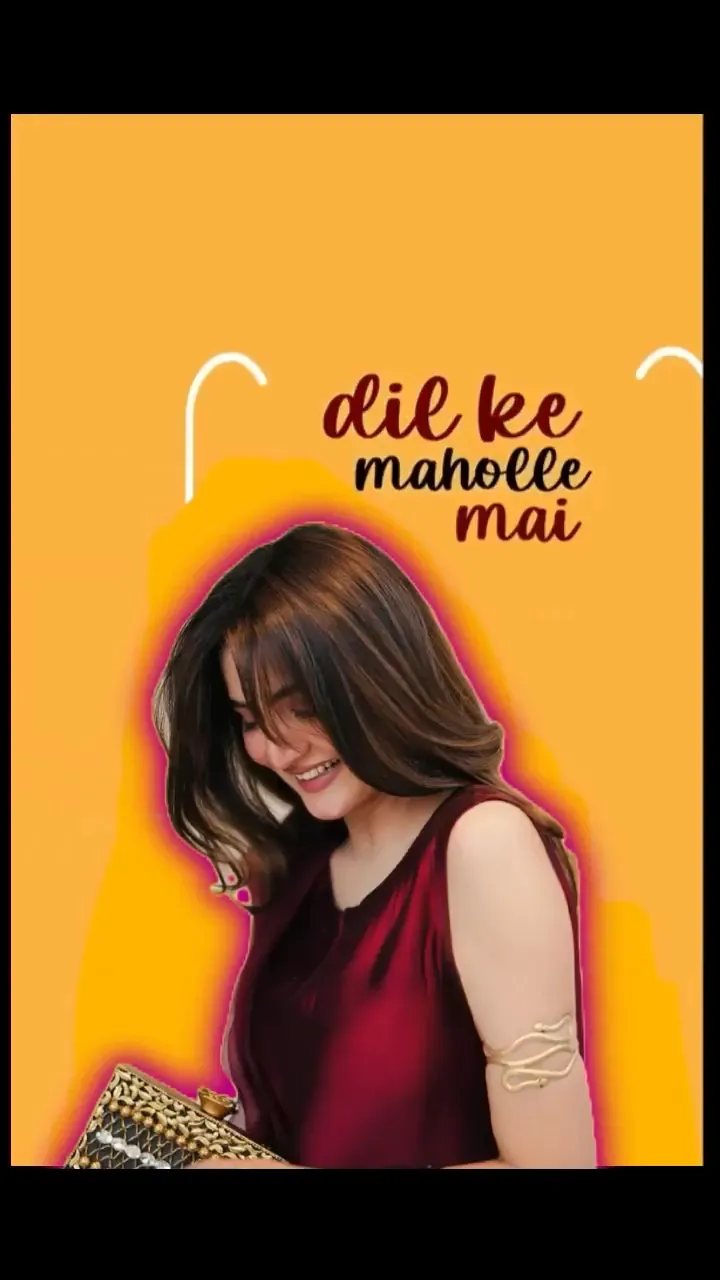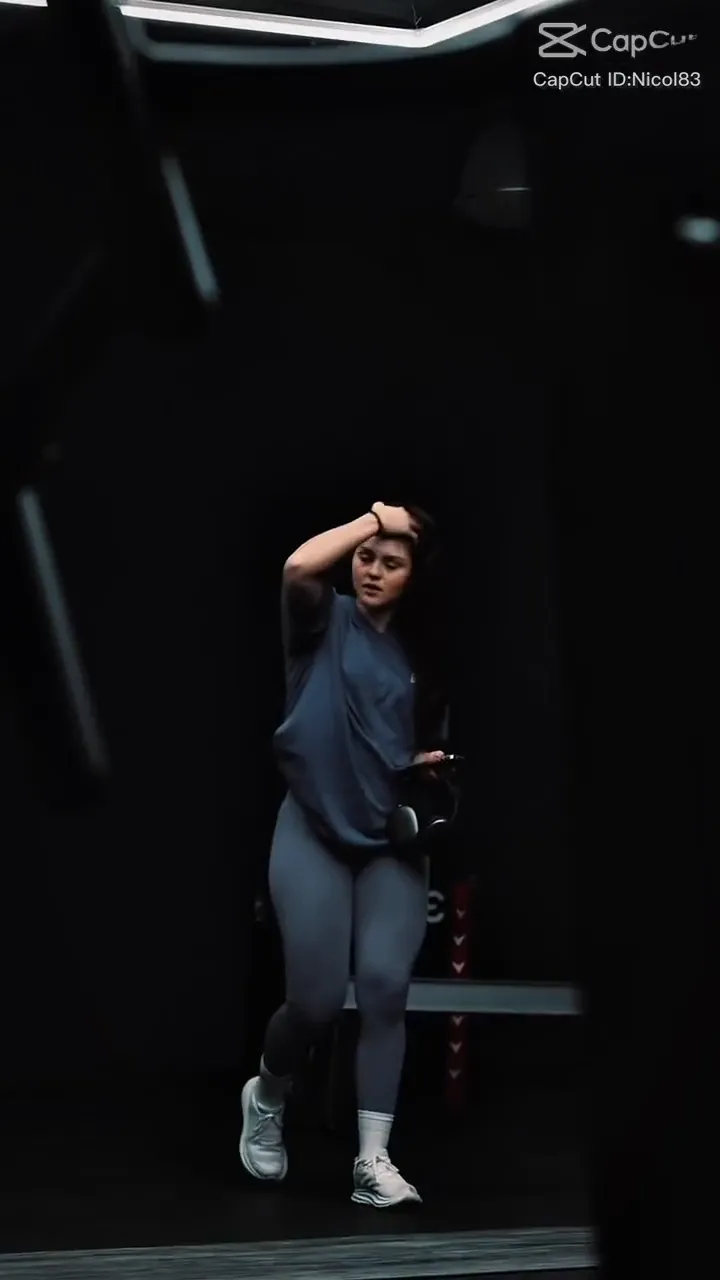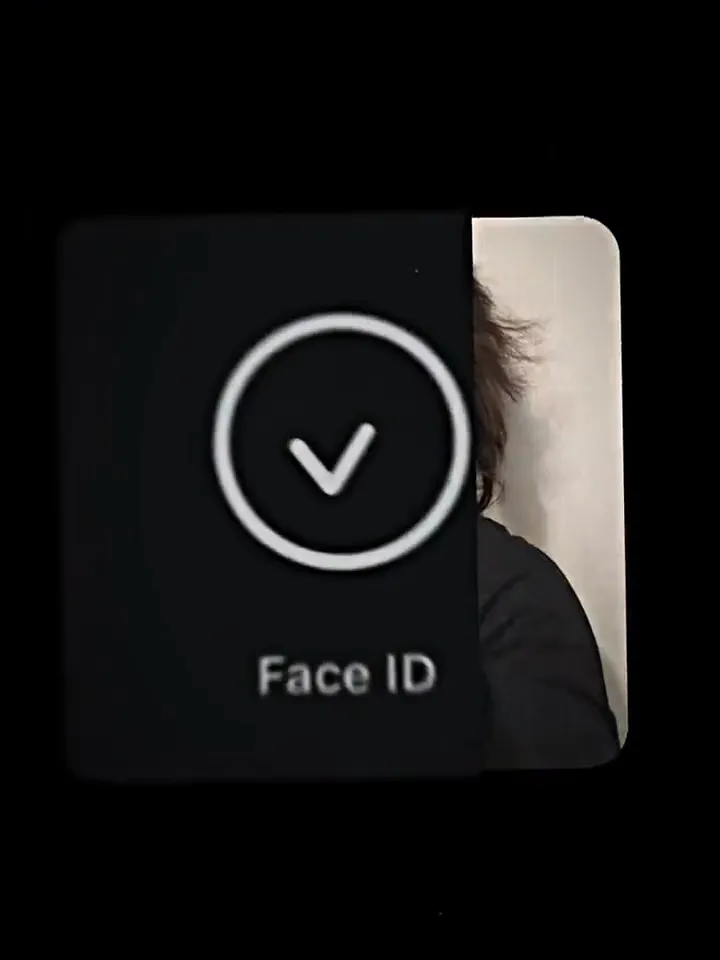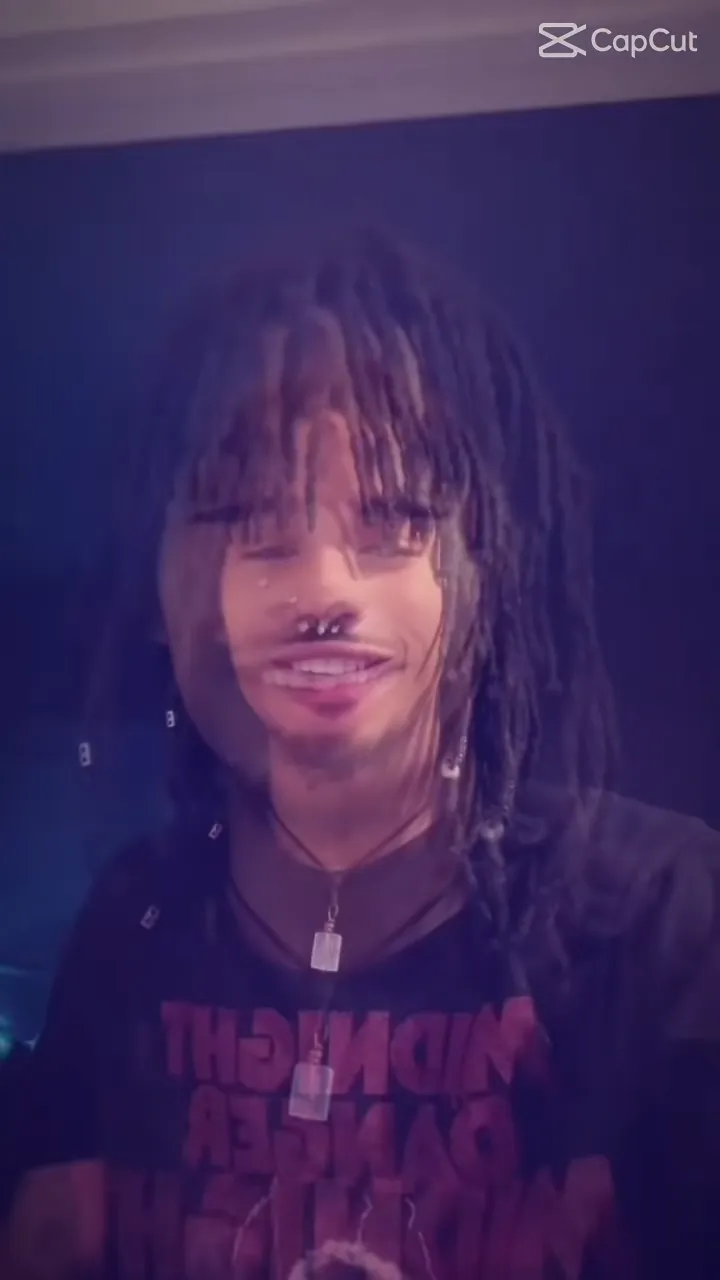Memory Dump CapCut Template
Our whole life is based on memories, and what’s more then expressing your memories in a video and post on social media. Everyone has good and bad memories in their life and sharing those memories with your fans can be a great way to show your journey throughout life.
To make your memories video, we are here going to share with you a few memory dump capcut templates, which you can use without any problem. However, we have already published this template on our previous photo dump post, but it looks like people are more interested in showing their memories dump. So, we are going to share some additional memories templates with you!
Now preview the templates below and pick your favorite one and click on “Use Template in CapCut” button to make your video in capcut app!