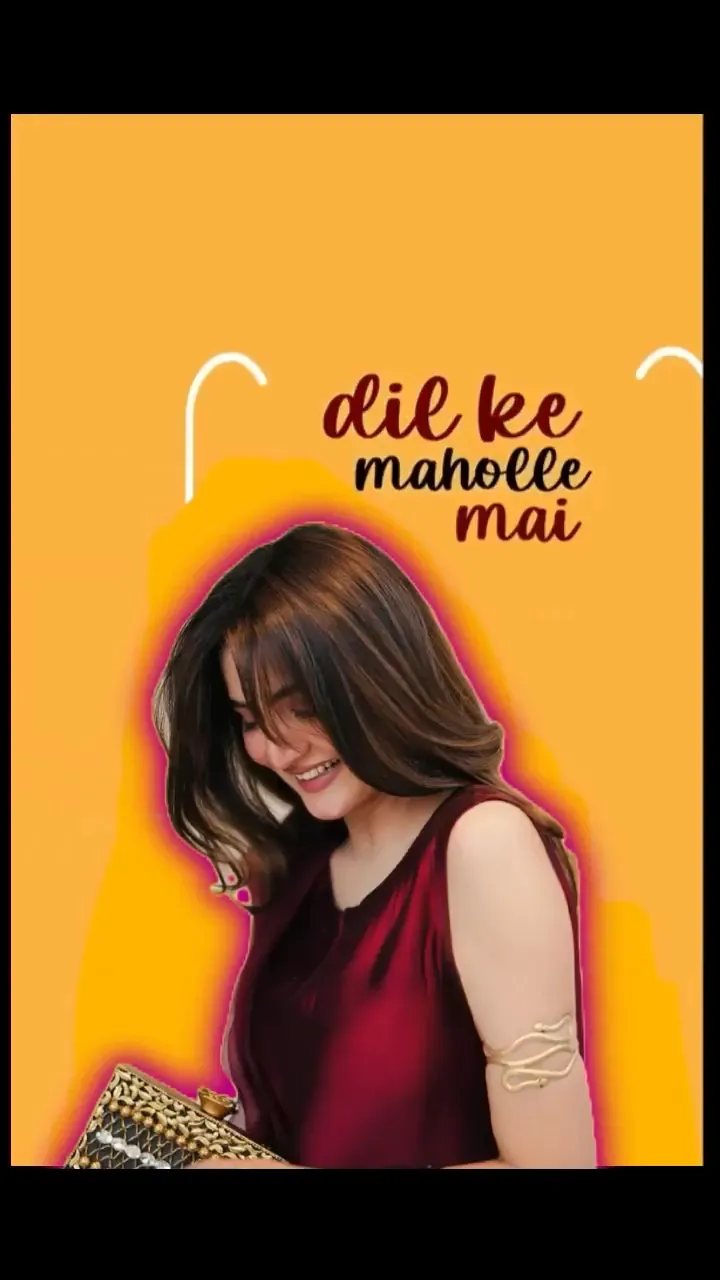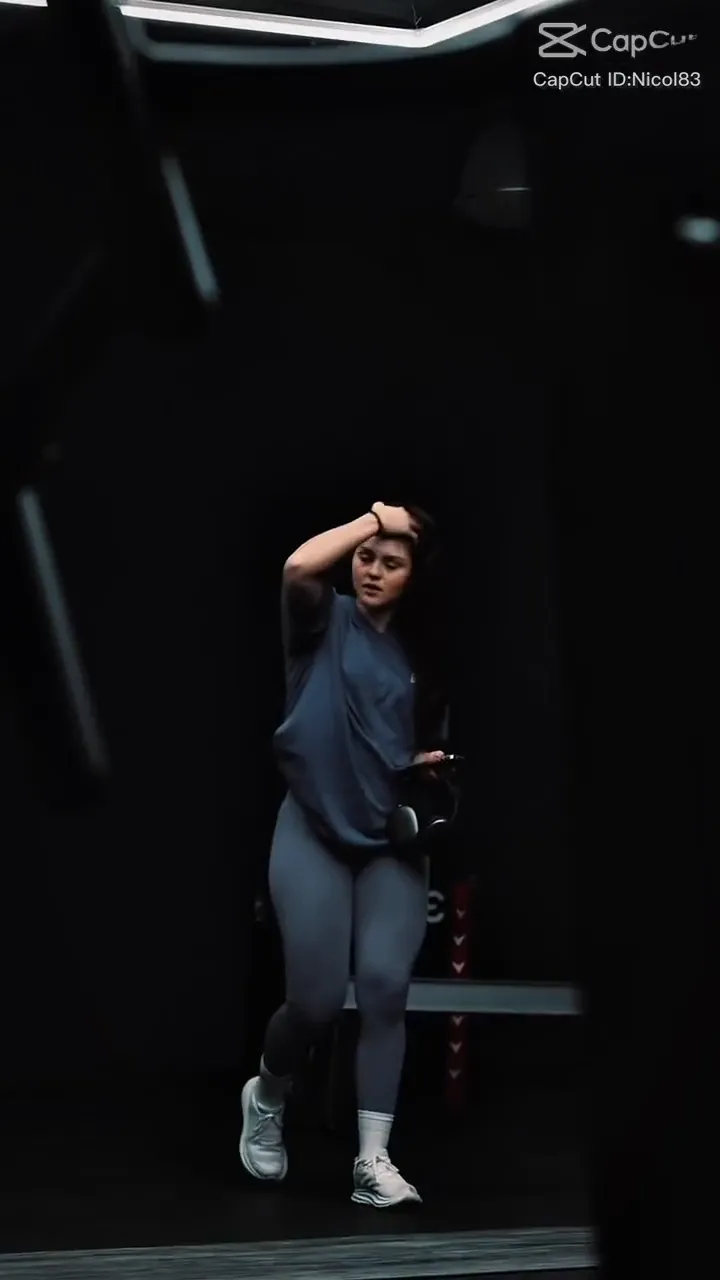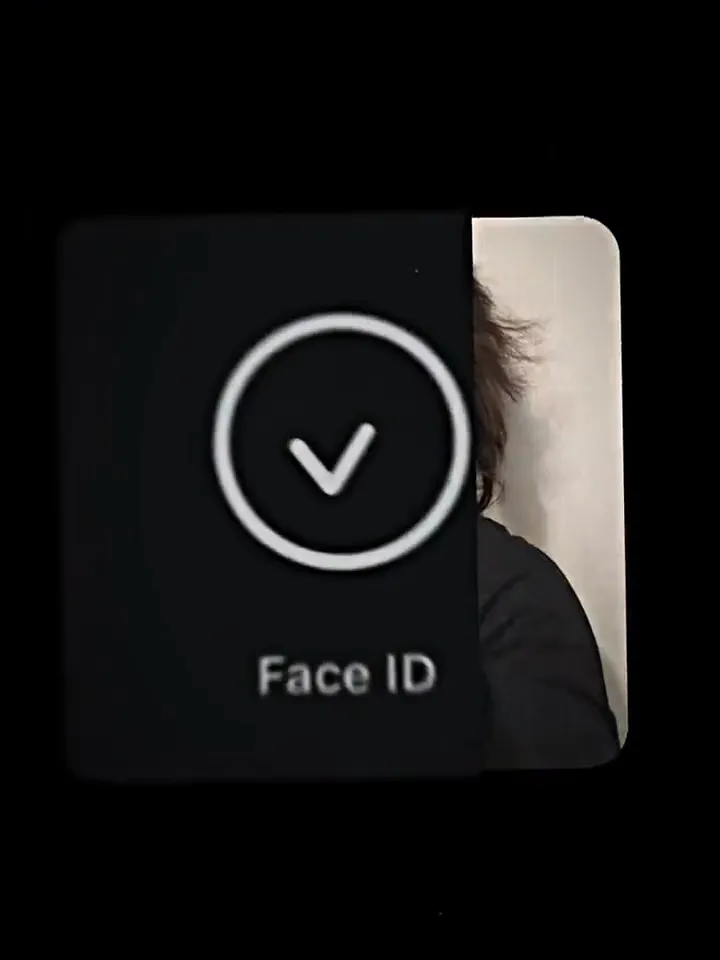iMessage Photo Roll CapCut Template
When you send a group of photos to someone in Apple’s iMessage App, these photos gets in a sliding format which looks so cool. It is also worth sharing you best photos on social media by making a video in this format. We have collected 8 different imessage photo roll capcut templates which you can preview below. Be the first to make your video with this trend.