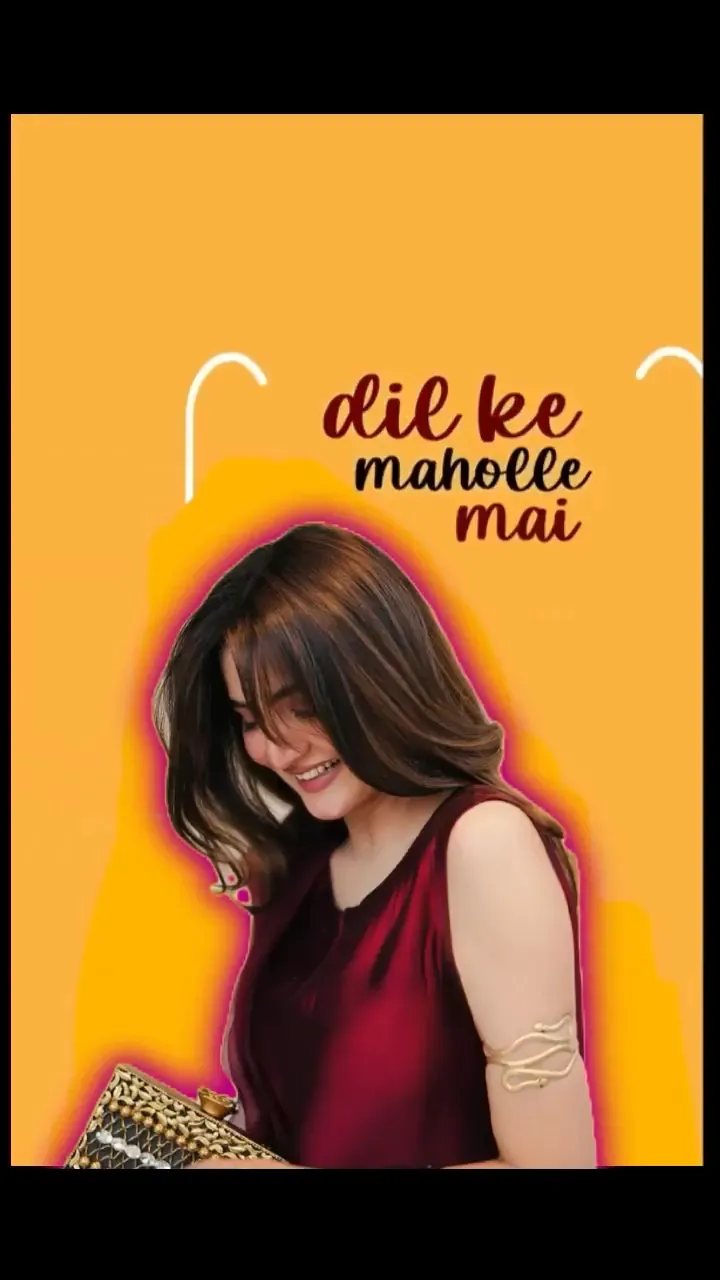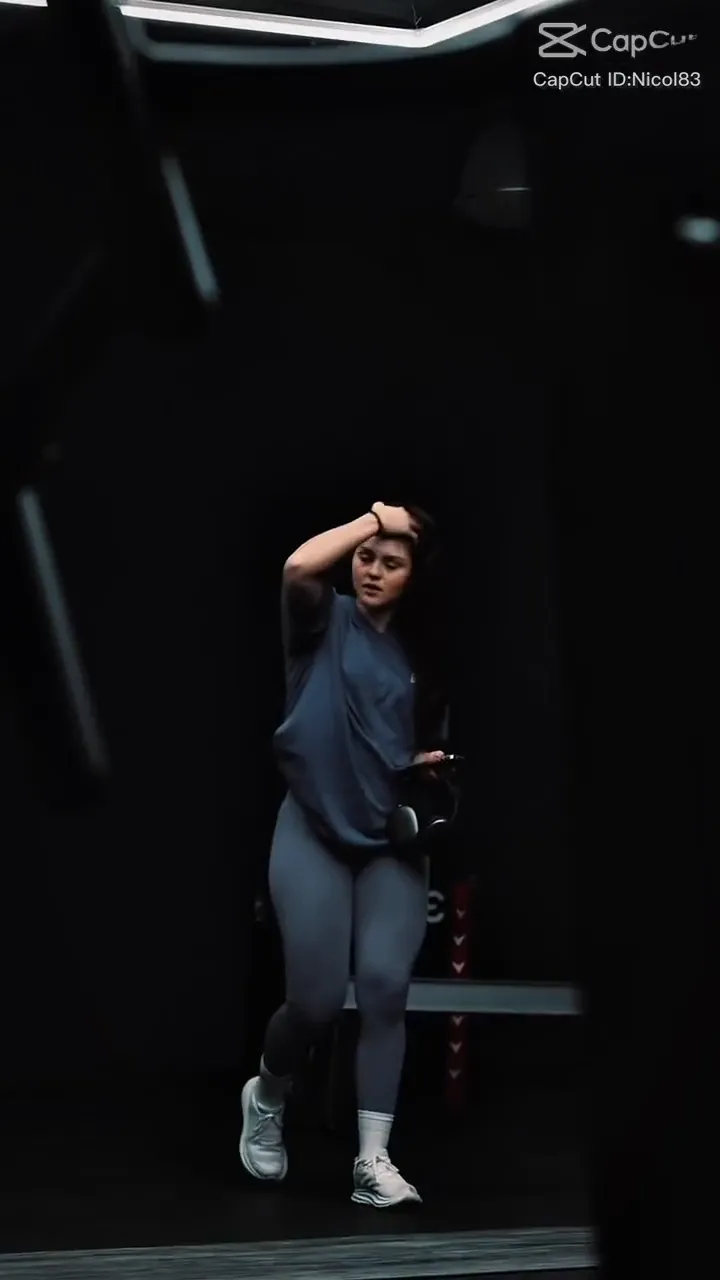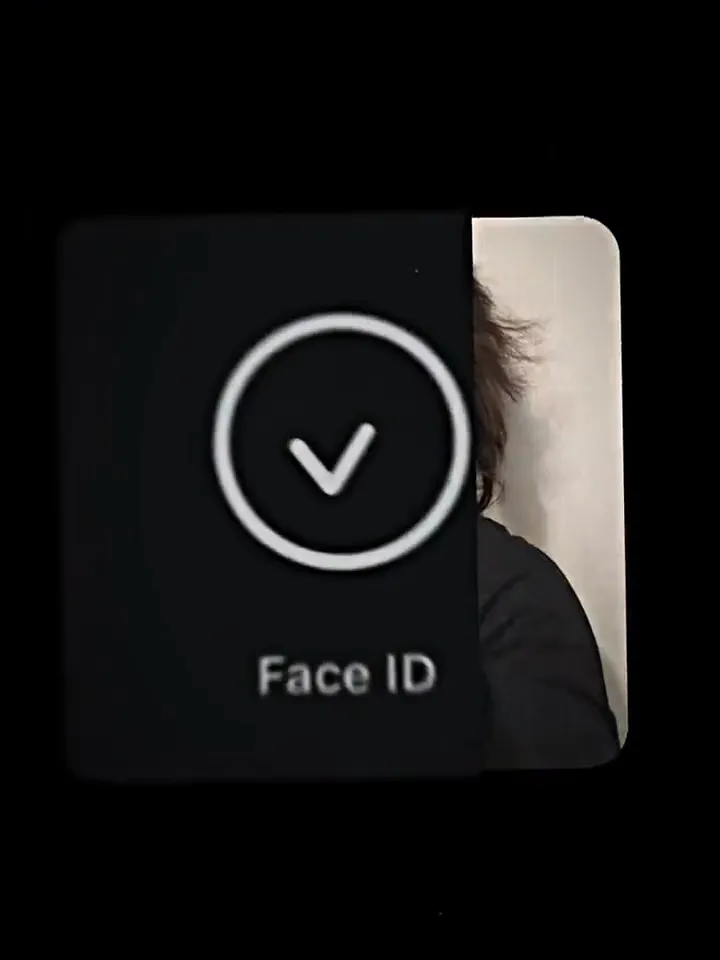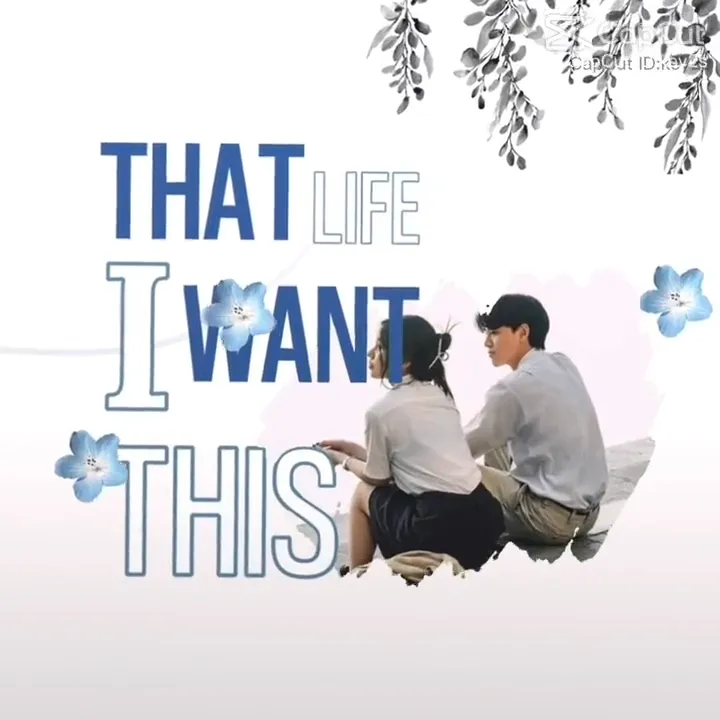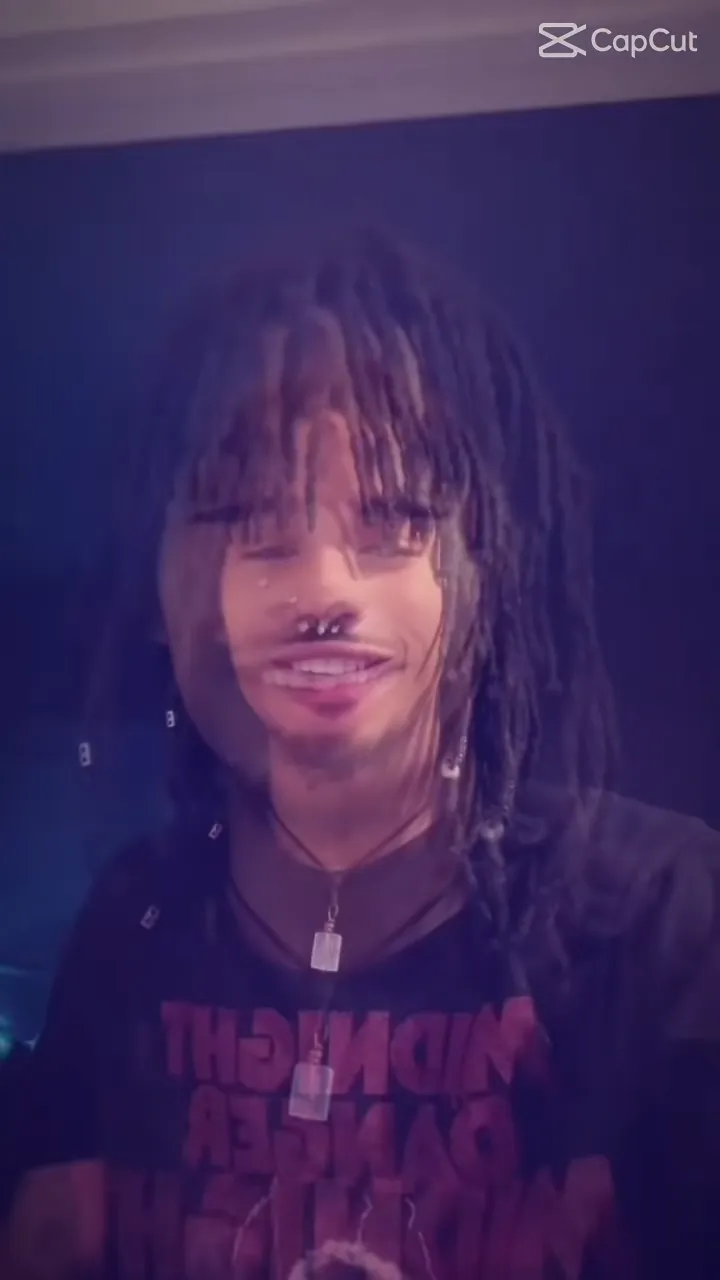Collab Ber 2 CapCut Template
Collab ber 2 capcut template is among those templates which were very viral at one time. Many Famous Creators used this template in their reels. In this template, there are mainly two frames and you can add your photo in one frame. In the other frame, You can add the photo of the person you want to collab with. After that your video will be automatically edit with cool transitions and shake effects. You can simply upload this reel to your account and be ready to get millions of views.
You can preview these templates as given below and after you have selected a template, just click on the “Use Template in CapCut” button to get redirected to capcut editing app. If you are from India then make sure to connect to a VPN.