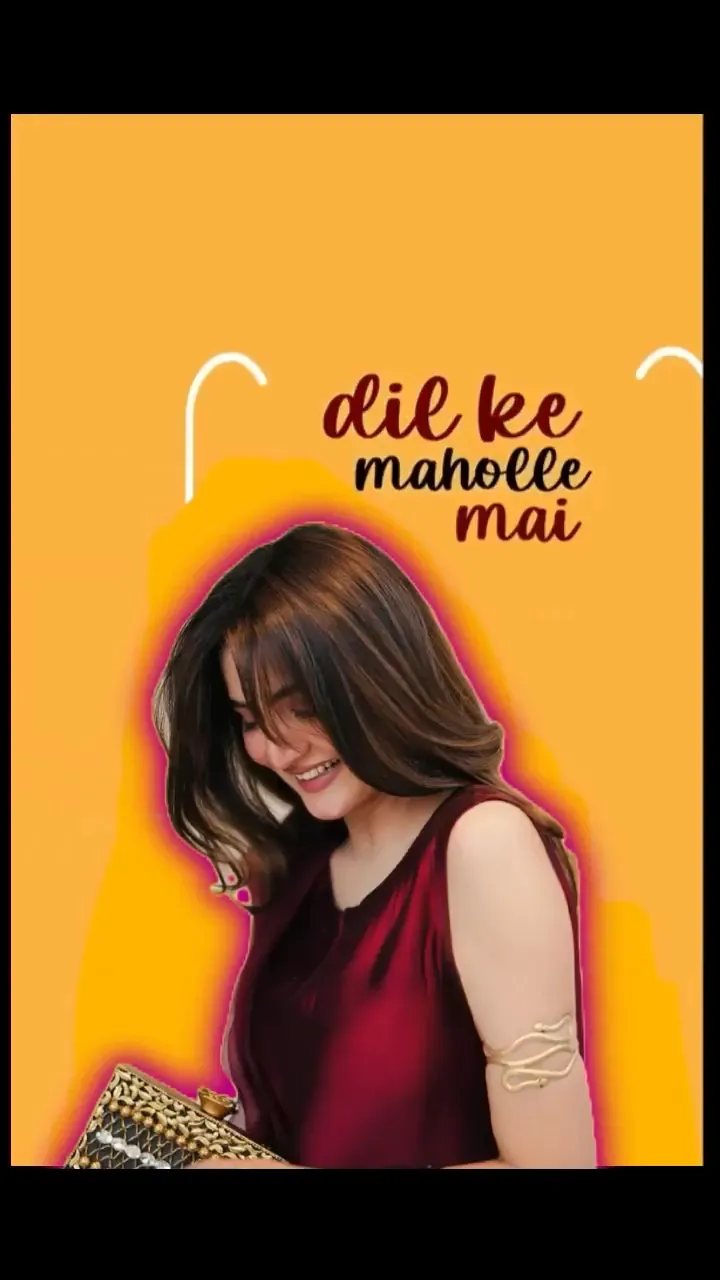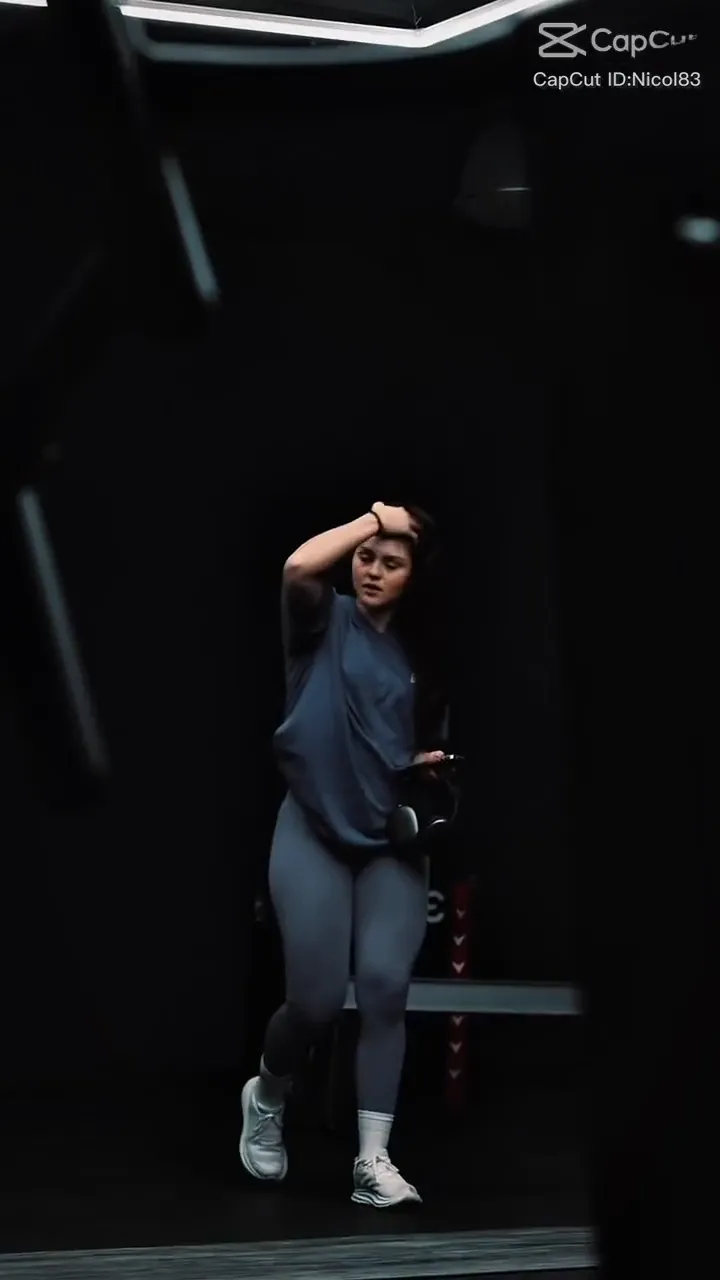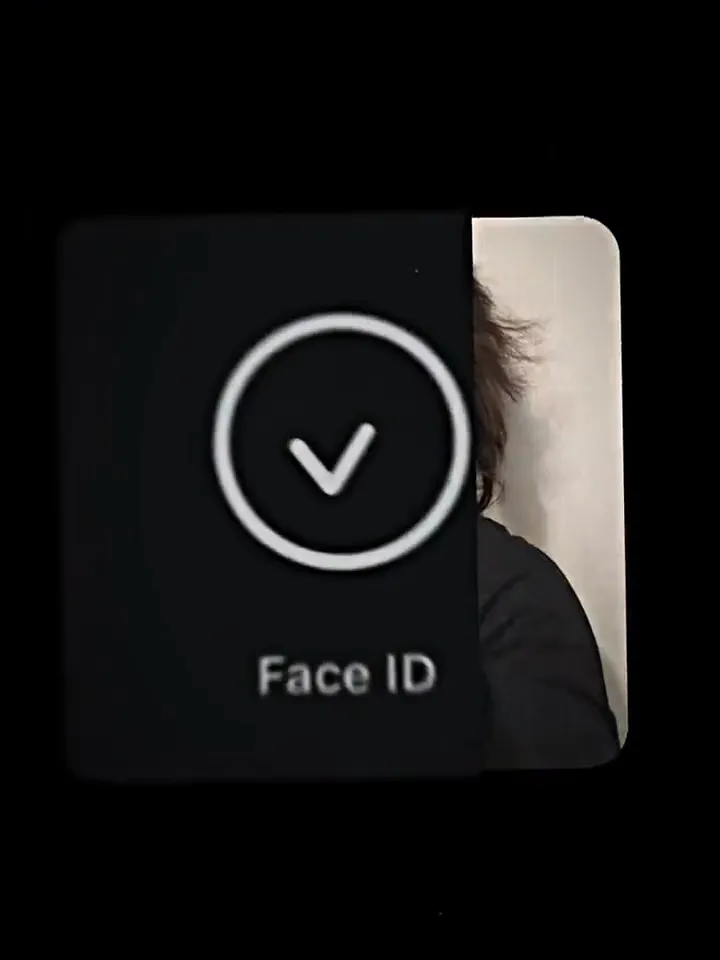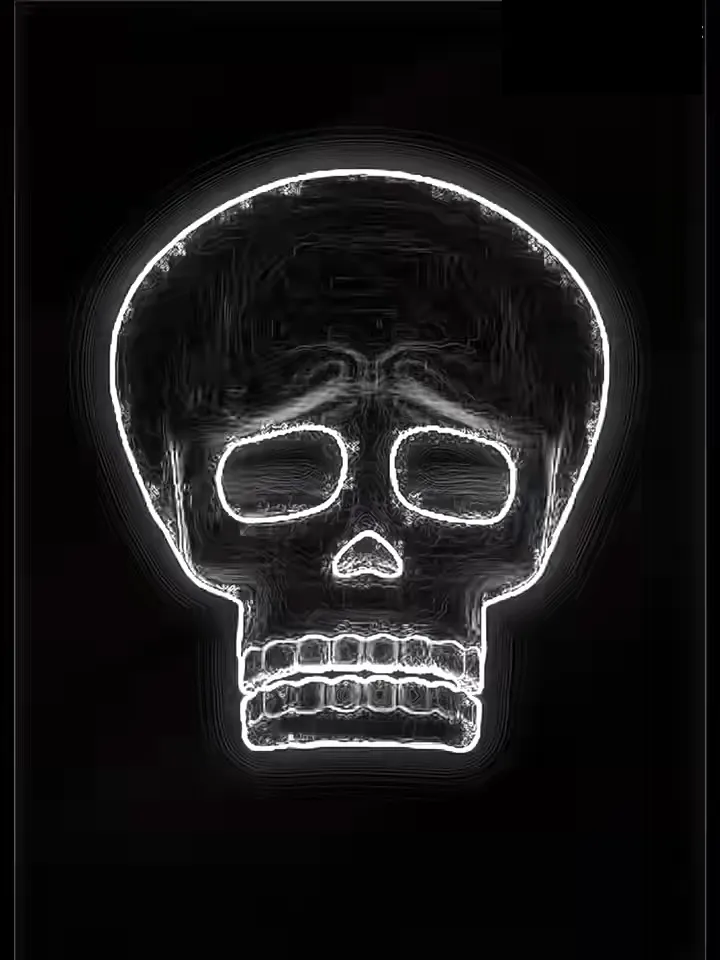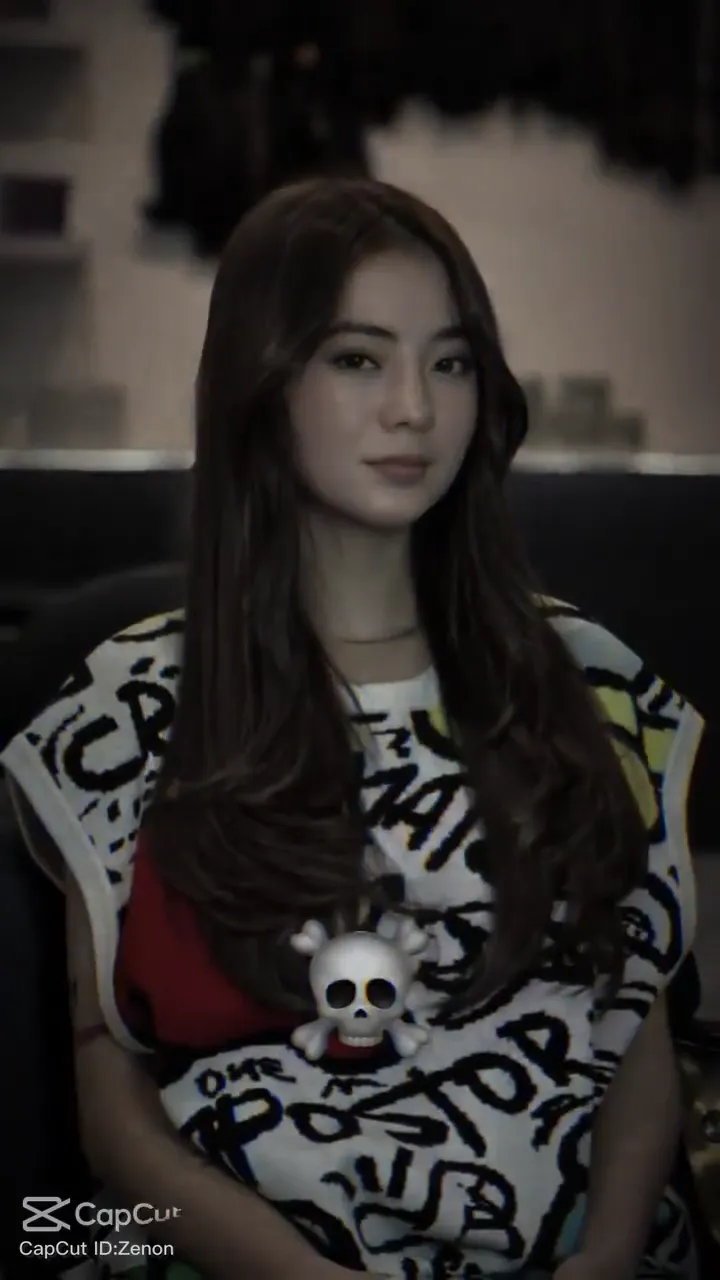Amazing Blur Effect CapCut Template
Do you like blur effects in your reels and these effects make your video go viral? Then worry not, we have got a lot of capcut templates with blur effects which you can use right now to make your video viral right away. Some of these templates have blur effects mixed with other effects which can enhance your video more. However, some are simple blur effect capcut templates, so you can use whichever you want.
We have shared 15 amazing blur effect capcut templates. Preview them below and click on “Use Template in CapCut” button to make your video in one click. If you’re from India, then you should use VPN, because CapCut is banned in India.