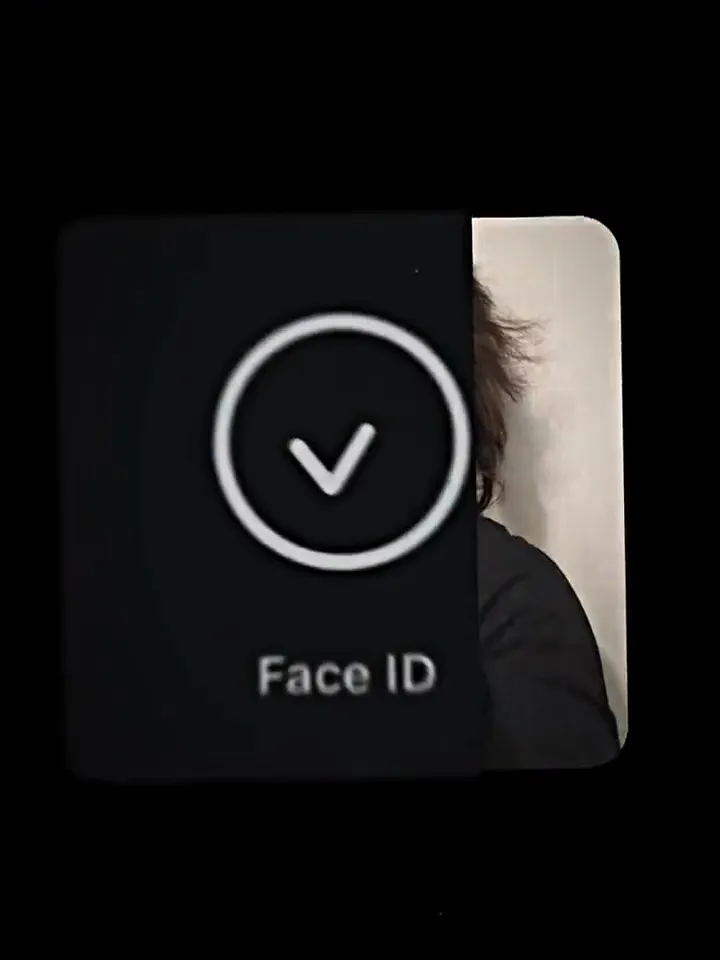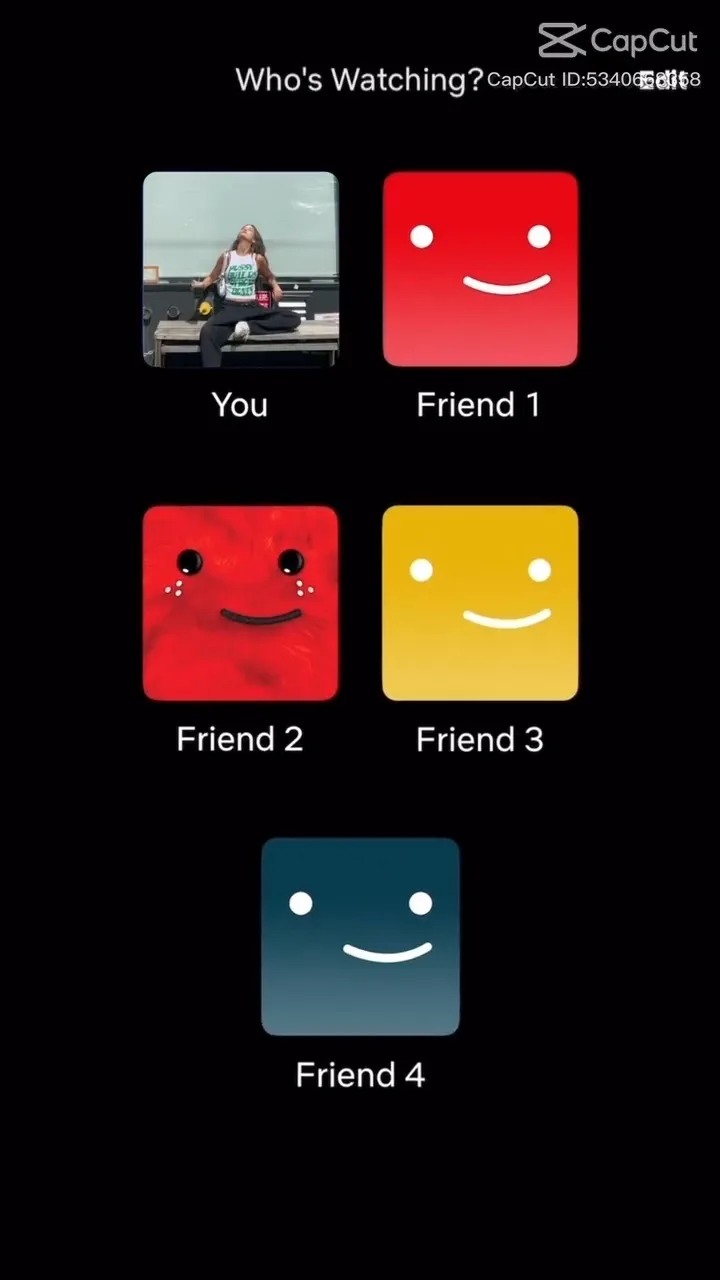The 3d smooth image capcut template was part of our beat capcut templates also known as 3d null image template and now it’s booming on social media especially on Instagram reels. The template includes photos moving in a 3D style while giving amazing looks. Now, we are going to share more of 3d smooth image templates which you can use to give your videos amazing looks and beat transitions.
We have collected 7 different templates with different design so you can pick your favorite. Take a look at these templates below and click on “Use Template in CapCut” to start using the template.