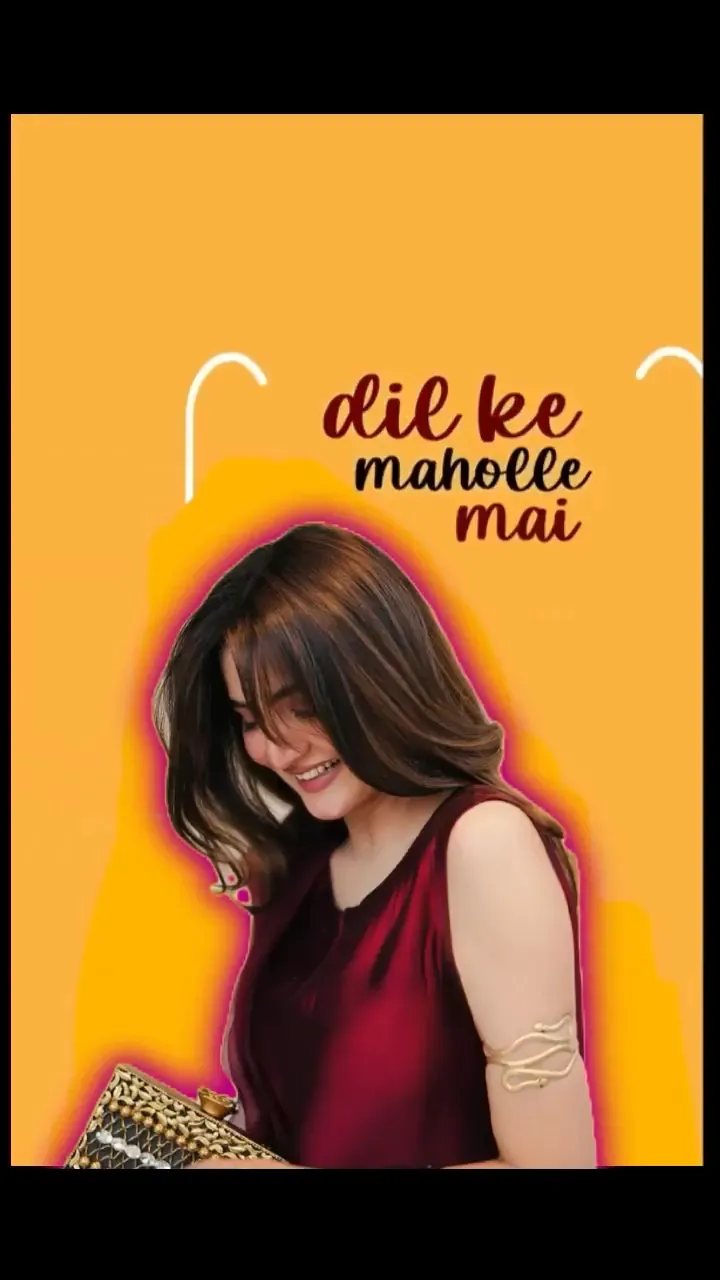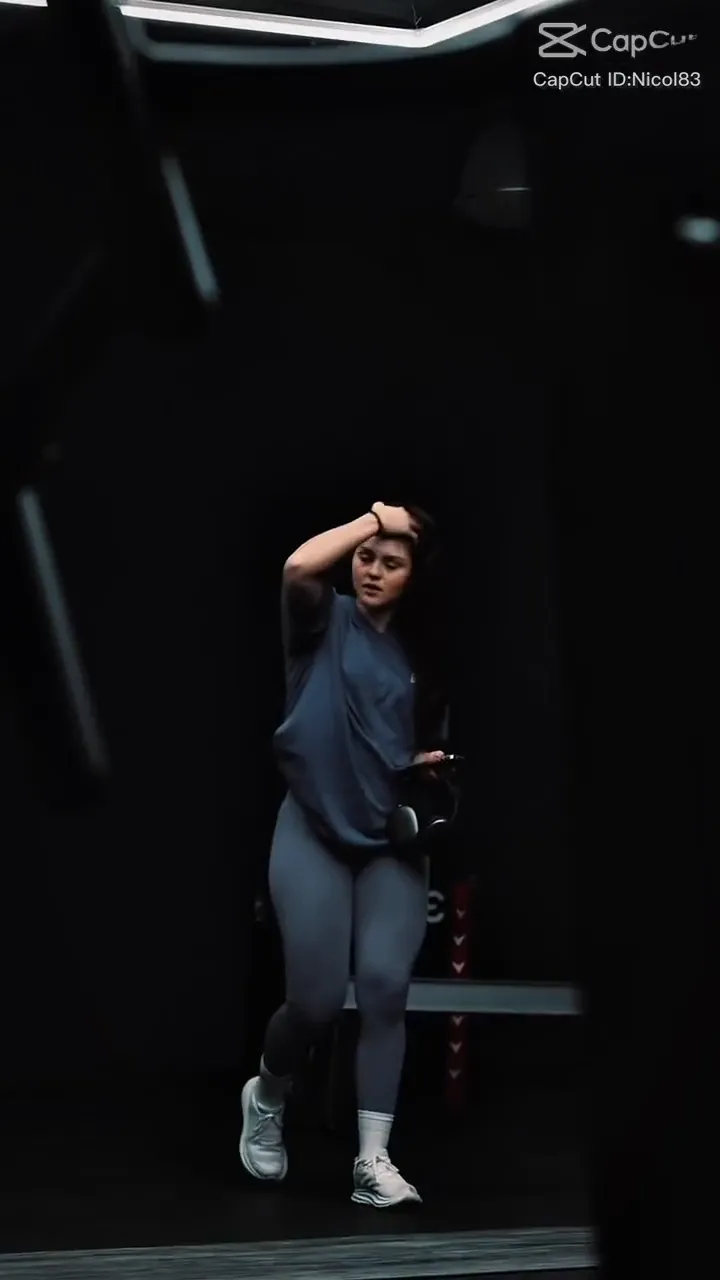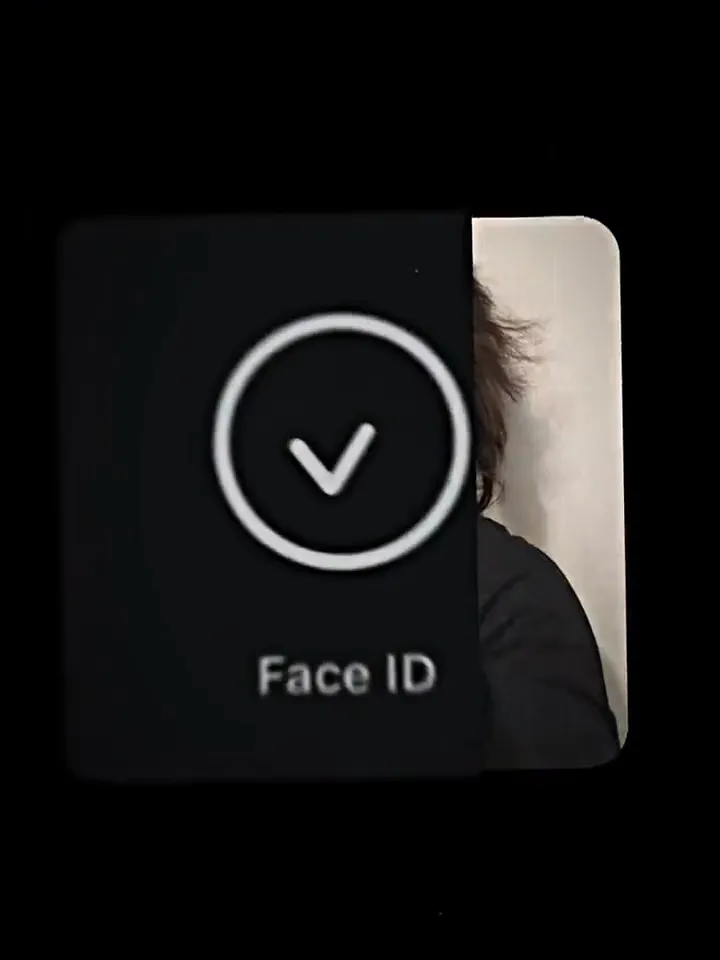1 Photo Presets CapCut Template
The 1 Photo Presets CapCut Template is quickly becoming one of the most viral effects on TikTok and Instagram Reels in 2025. This template takes a single photo and turns it into a cinematic video using smooth zoom-in and zoom-out transitions, along with multiple color grading filters that change on the beat. It’s a simple concept — just one picture — but the results are dramatic and visually striking.
What makes this template stand out is how effortlessly it adds that slow-motion aesthetic combined with color shifts, giving the feeling of motion and emotion even though it’s just a still image. It’s perfect for selfies, portraits, travel shots, or any moment you want to highlight with a clean, professional edit. Despite its high-end feel, you don’t need any editing experience — just upload your photo and the template does the rest.
Currently, there’s only one main version of this template, but it’s enough to make your video look unique and scroll-stopping. If you’re trying to go viral or just want a beautiful way to present a photo on social media, this template is a solid choice. Scroll down, preview the effect, and click on “Use Template in CapCut” to start creating.